



ESPN is one of the best sports site in the world. Whether you are interested in MMA or some obscure sport, you can get it all on ESPN. Well, what if you don’t like what the guys at ESPN put on the site? Simple. Create your very own ESPN like website. And with WordPress, it’s a piece of cake (as long as you have got anything to say). WSPN is an ESPN-clone theme for WordPress which allows you to get ESPN’s world class design right on your very own site. Take a look at the below screen-shot. Can you tell the difference between this and ESPN’s homepage?

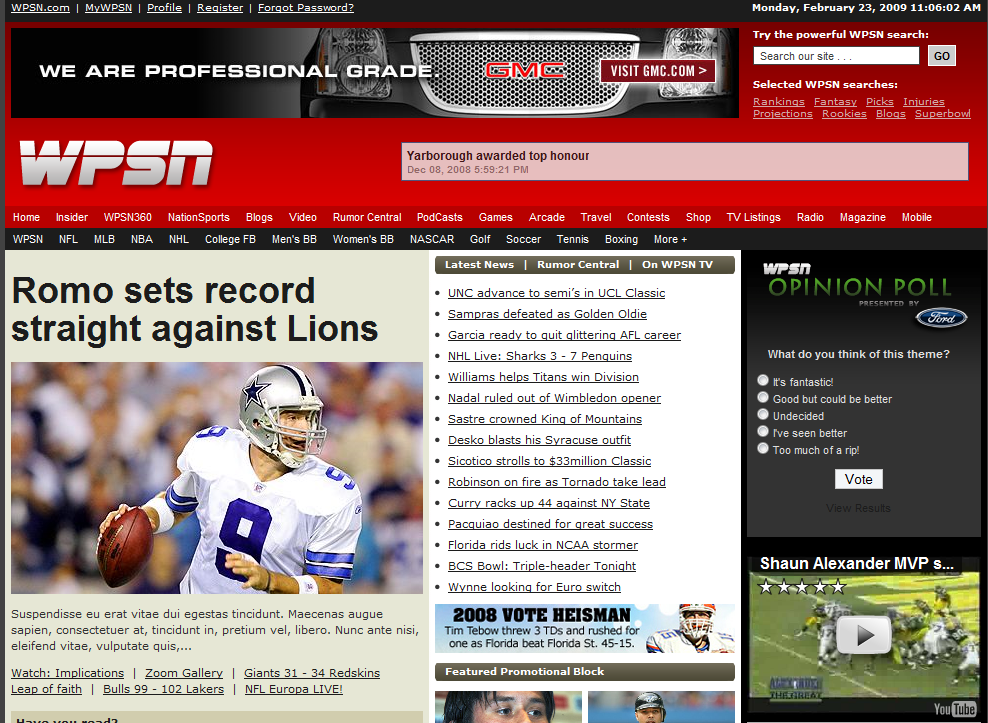
WSPN is what you expect a complex them to be and more. You get over 90 settings that you can change to optimize the look and feel of your website (check them all out here). The header comes with dynamic drop-downs as well as a header banner. You also have your ticker which you can feed your RSS into.

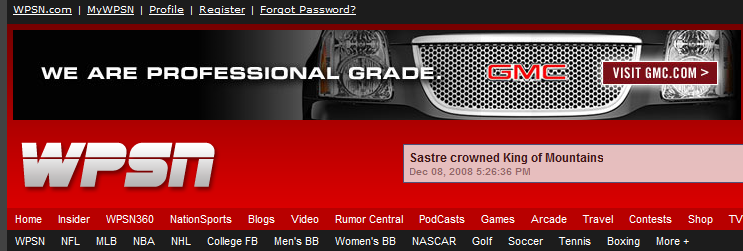
In summary, here is what you get with WSPN:
- Comprehensive theme control panel: 91 settings to control every single aspect of your ESPN-clone website.
- Dynamic drop-down navigational menus: helps keep things simple and user-friendly.
- Integrated RSS newsticker: just like ESPN, you can have your own ticker and feed your RSS to it.
- Built-in banner management: control what you advertise on your site easily with the built-in ad manager.
- Major browser compatible: WSPN is compatible with FireFox, IE, and other popular browsers.
You’ll also get all the PSD files that you will need if you want to do some redesigning. And you get it all for $38.
If you are interested in creating your own niche sports website or just want to beat ESPN at their own game, you can use WSPN to create a very good looking ESPN clone in a snap. For $38, WSPN is definitely worth the price.
Download your copy here.
P.S. don’t forget to post your ESPN clone sites here.
