

Many bloggers and portal owners offer their visitors downloadables from time to time. Offering your visitors free e-books, icon-sets, and templates regularly is not a bad idea to attract more traffic. Installing a download manager on your site will allow you to keep track of downloads from your website more effectively. Download Manager plugin, as the name suggests, does just that.

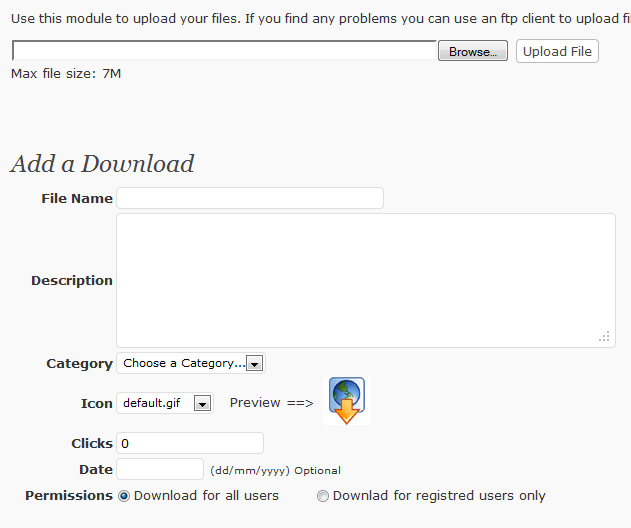
Download Manager is developed for those of you who plan to offer different sets of files depending on the classes of users in your community. Let’s say you are running a freemium membership website using WordPress. This plugin allows you to have multiple sets of files for different members based on their membership plans.
Download Manager is fairly straight forward to use. Just upload all the files you want to offer as downloadables. Then choose the name and description for each and define to whom they will be available. You can also choose a specific download link with custom icons for each download.

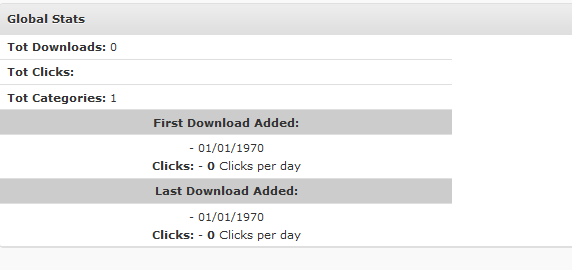
Integrating download links from this plugin into your website does not take a whole lot of work. It does have widgets you can add to your side-bar to show your visitors what your top downloaded files are. Your single and page download pages can be conveniently customized.

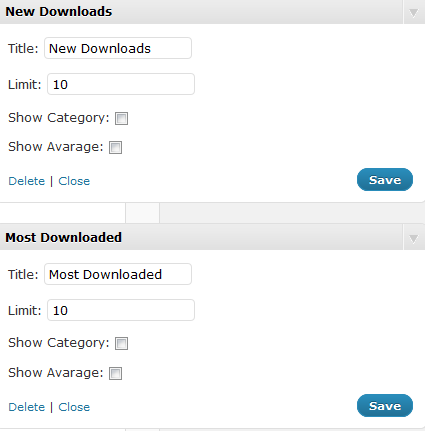
If you need a plugin to keep track of your downloadables on your website, Download Manager is more than decent enough to get the job done.
