

Google’s search engine results pages have gone through many changes in the past few months. If you use Google a lot, you have probably seen results from Google+ showing up in the SERPs. You may have also noticed that some search engine listings show up with their authors’ picture and description right beneath them. You can get those rich snippets as long as you implement the Google Authorship markup on your site. You can always do this manually by following the below instructions.

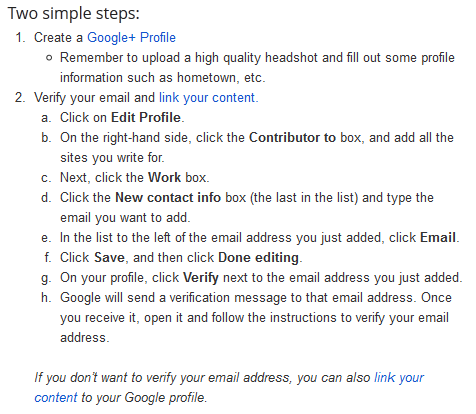
If you need help with this, these Google Authorship plugins have you covered:

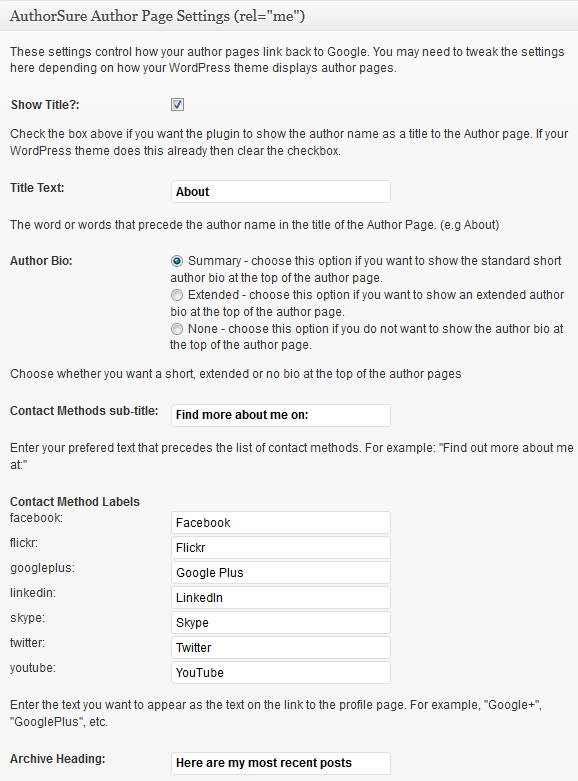
AuthorSure: designed to make it easier to get Google Authorship verification. It uses rel=author, rel=me and rel=publisher properties to connect your posts, Google+ profiles and Google+ pages.
Google Authorship: pretty simple to use. Just provide your profile URL and preferred name to get started. Of course, you need a Google+ profile and a decent photo before you start.
Google Authorship Widget: a simple Google Authorship widget for WordPress. Just fill out its appropriate fields correctly to implement this.
Adding Google Authorship markup to your site is a smart branding decision and may increase the amount of organic traffic your site gets. With the above plugins, you can accomplish this more conveniently.
