Wordpress Tips
Connect Your WordPress Blog To Twitter – Part I

I had a chance a couple of weeks to talk to a few WordPress bloggers about Twitter, Facebook, and everything social media, and I was surprised how some of them were still not linking their WordPress blogs with their Twitter account. A few of them complained to me about lack of time. They thought getting involved on Twitter would take a lot of effort and was simply not worth the time. But with all the Twitter solutions out there, there is simply no excuse for not linking your blog to Twitter.
Thankfully, you have two types of solutions here. You can either use a plug-in to update your Twitter posts (Part II), or you can use an external service to do it. Here is how:
In order to keep your Twitter account up to date, you want to post your blog posts to your Twitter account. At the same time, you don’t want to give the impression that you are using Twitter as a place to dump your blog posts. You obviously want to log on to you Twitter account once in a while and respond to replies you get. With the below solutions, you can get around the issue.

Tweet Later: Tweet Later is a great Twitter service that allows you to schedule Twitter posts in advance. You can also set up alerts on different keywords and get information from Twitter community in e-mail. Tweet Later also allows you to send automated “thank you” tweets to folks who follow you.

twitterfeed: twitterfeed allows you to post your blog posts automatically to Twitter. While Tweet Later can help you give the impression that you are actually present on Twitter, twitterfeed allows you to post your valuable content to twitter without too much thinking. If you have a dedicated following on Twitter, your posts can get some serious action among your followers. Who wouldn’t want some extra traffic?
Managing your Twitter presence doesn’t have to be complicated. There are plenty of tools that you can use to make life easier for yourself. I do encourage you to log on to Twitter daily and respond to replies. To get the best out of Twitter, you need to be involved. But if you absolutely can’t be involved, you can use the above solutions to automate most of the process. Who says Twitter is hard?
P.S. read the second part to find out about plug-ins that you can use to link your blog to Twitter.

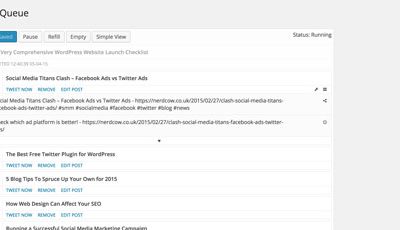

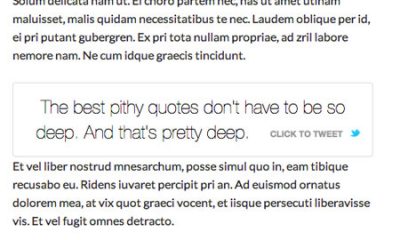

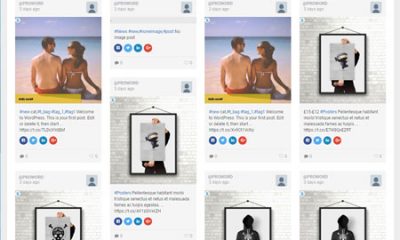

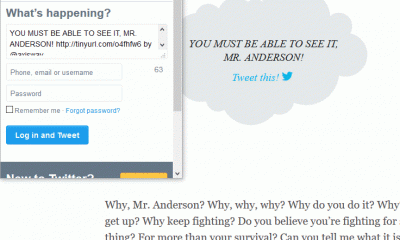
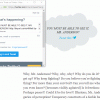



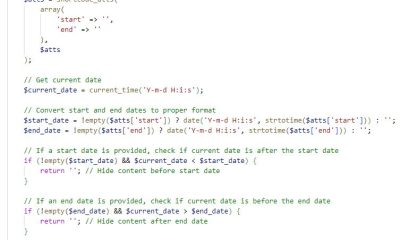

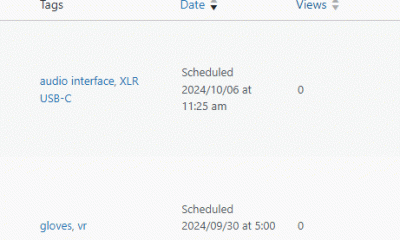
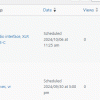


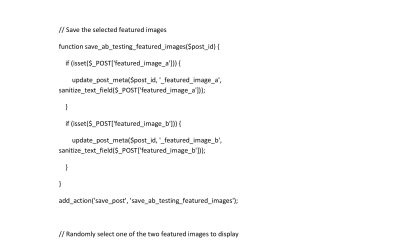

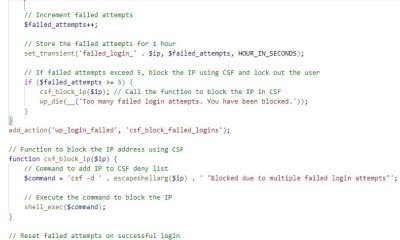





Pingback: Connect Your Wordpress Blog To Twitter - Part II | Wordpress Jedi