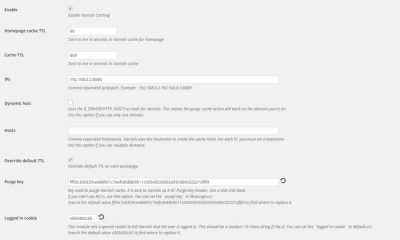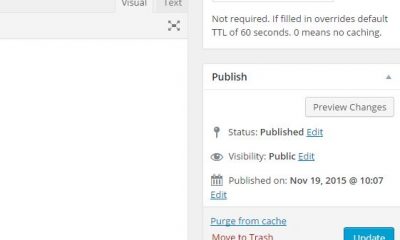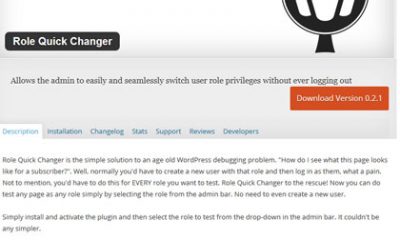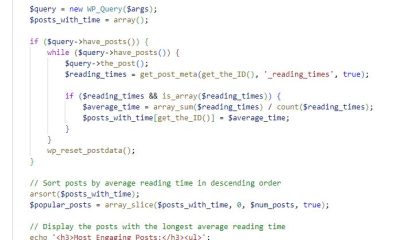Wordpress Plugins
10 Best WordPress Caching Plugins
When you get started with your own WordPress website, chances are you do not have that many visitors from the get go. You may not even have enough content for your visitors to put enough load on your database and server. Your WordPress website will start performing worse when you get a ton of traffic or don’t have enough hosting resources. It’s easy to throw money at this problem. But before you do that, you want make sure you have installed a couple of cache plugins to help you manage your website’s load. Top WordPress cache plugins can improve your website’s performance and reduce the load on your server and database.
While there are plenty of cache plugins around, here are 10 plugins that stand out:
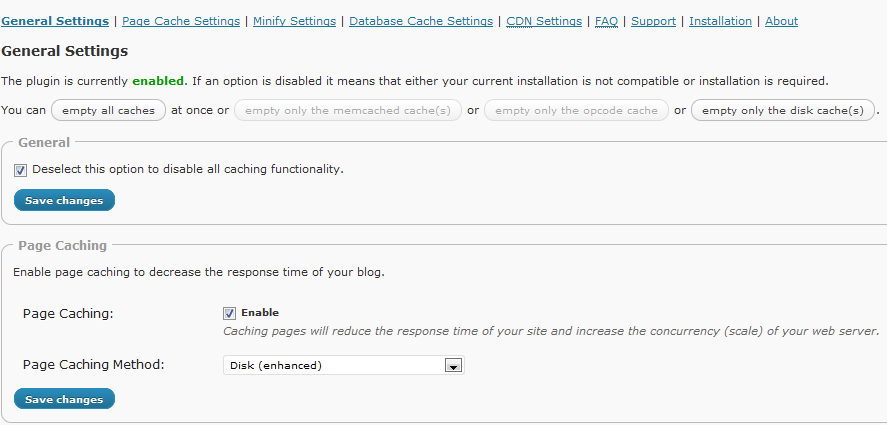
W3 Total Cache: one of the most powerful cache plugins around. It has done wonders for our network. Increases performance, reduces load, and can save you some bandwidth too. It is compatible with shared hosting, virtual private / dedicated servers and clusters.
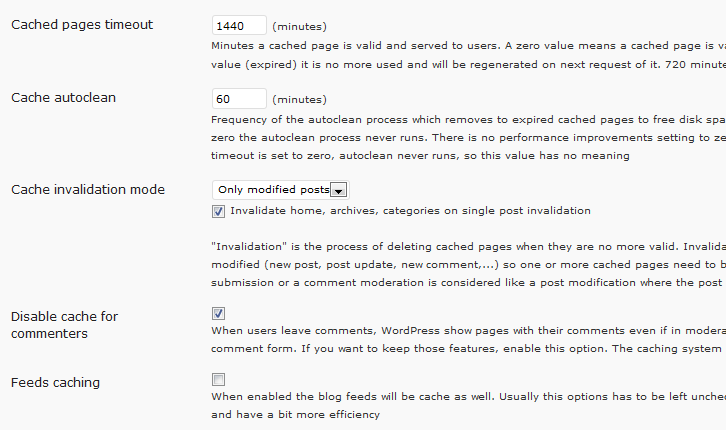
HyperCache: a legendary WordPress cache that yields amazing results for those of you who have your websites running a budget hosting plan. Depending on your environment, it can even perform better than the first item in this list.
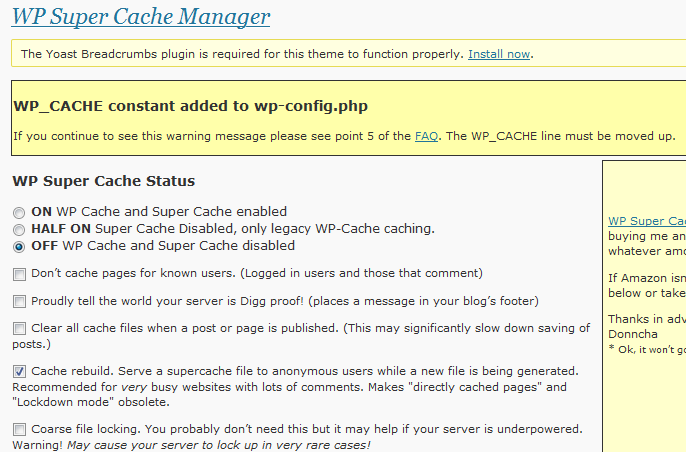
WP Super Cache: the plugin most WordPress webmasters graduate to from WP Cache. It’s much more effective and works great if you combine it with some other plugins in this list.
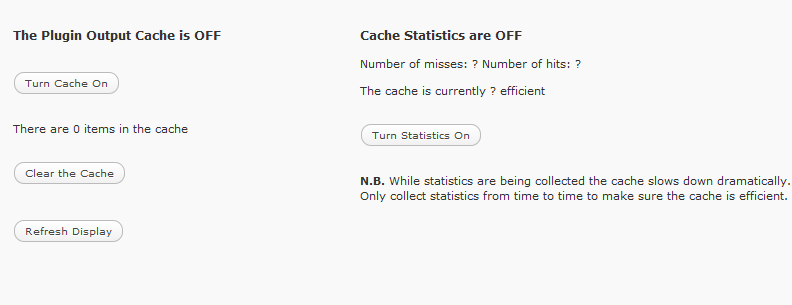
Plugin Output Cache: works with other plugins to cache portions of their output for efficiency. Very useful if you use popular or random posts plugins on your website.

Quick Cache: Quick Cache caches every page, post, category, and link on your website and reduce load on your server when those elements are requested. A nice alternative to WP Super Cache, especially if your web host is not too WP Super-Cache friendly.
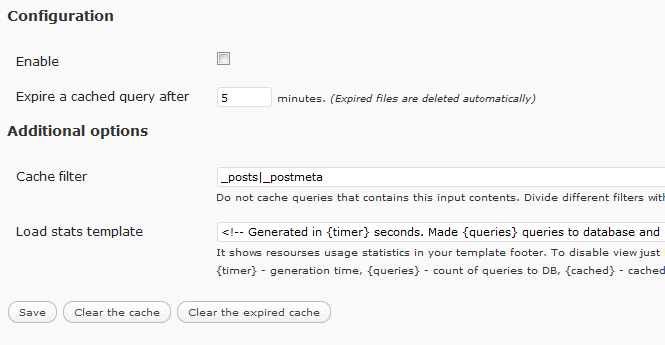
DB Cache Reloaded: a useful plugin that caches every database query within a given period and does not take too much disk space either. Can reduce load on your database and make your site much faster.
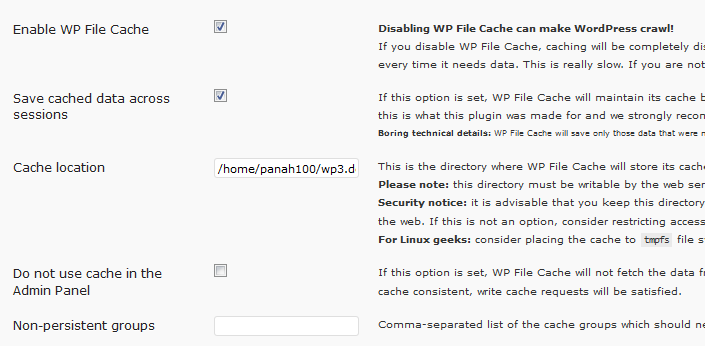
WP File Cache: has a different philosophy than WP Super Cache. Instead of caching everything, it only caches what WordPress asks it to. Performance not as good as the top 2 plugins in this list.
WPDB Cache Money: a handy plugin that is designed for websites with constantly changing content, where a full cache may not be suitable.
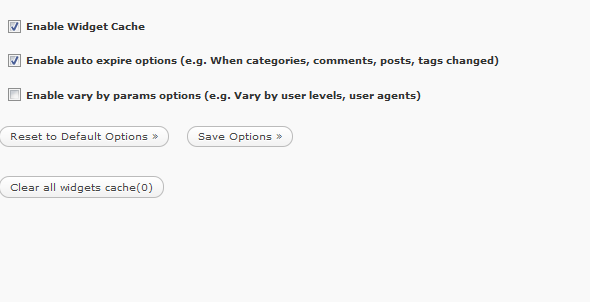
WP Widget Cache: a great plugin to use in addition to WP Super Cache. It caches the output of your blog widgets and reduces the number of queries to your database. Great for sites with lots of widgets.
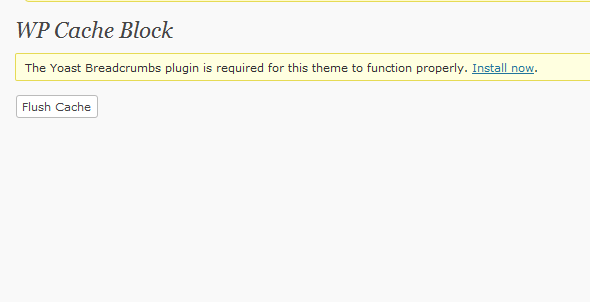
WP Cache Block: an interesting cache plugin that stores some portions of your code. Very useful if you do not want to cache user specific content.
Which cache plugin are you using on your website?