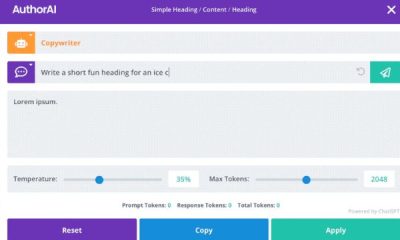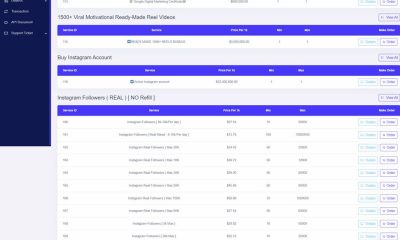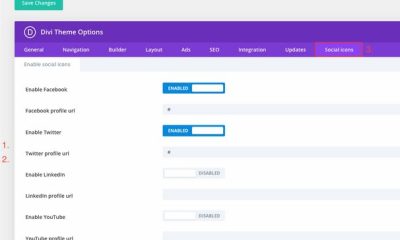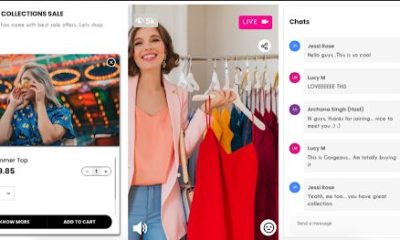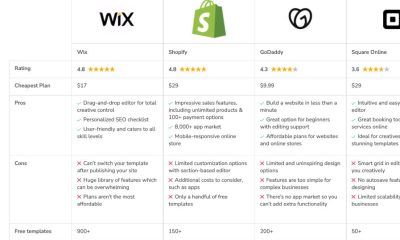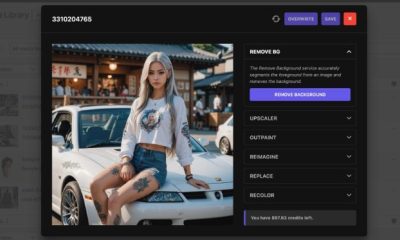Wordpress Plugins
90 Best Social Media Plugins for WordPress
One of the best ways to drive traffic to a WordPress website and build a more solid community around it is by taking advantage of social media. There are plenty of social bookmarking and social networking websites available for WordPress webmasters to take advantage of. In order to do that, you are going to have to make your website more social media friendly. That’s where WordPress social media plugins come into play. There are a ton of them around and let you add all kinds of services to your WordPress website quickly.
Mastering the art of social media is not that easy but social plugins can help make the process much easier. The below list contains some of the steps you should take to take advantage of all these social sites and 90 social plugins you can use to get these steps done.
Share Your Social Media Profiles on WordPress
What a better way to get people to connect with you on Twitter, Facebook, or LinkedIn other than displaying your profiles on your website. These plugins let you share your social media profiles with the world.
- DandyID Services: DandyID is a wonderful service that lets you manage all your online identities from one place. This plugin integrates this service into your website.
- Social Media Page: a cool plugin that adds your social media profiles on a page or post of your choice. Just enter your username, and you are all set.
- Social Profilr: adds your social media profiles to your sidebar. Lets you choose the right size for your social media buttons too.
- Social Media Widget: another cool plugin that adds links to your social media profiles to your website. Has some cool buttons.
- PeoplePond: PeoplePond is a powerful identity management solution for social media junkies. With this plugin, you can retrieve your profile and display it on your blog.
Integrate Social Bookmarking Tools Into WordPress
If you have killer content on your website, there is no reason not to ask your visitors to help you promote it all. Of course, you need to make the process easier by adding social bookmarking buttons to your website. These plugins do just that:
- Sexy Bookmarks: lets you add social bookmarking buttons to your blog. These buttons are quite attractive.
- Fixed Social Buttons: adds colorful and attractive social buttons at a fixed position on your blog. You can optimize its behavior too.
- Cute Profiles: another cool plugin that displays your favorite bookmarking services at a fixed position on your blog.
- WP Greet Box: adds a greet box to your WordPress site that you can use to promote your social media presences. This plugin determines from where people are coming to your website and lets you customize your message for them based on that information.
- Share This: a pretty standard plugin that adds 50+ social media buttons to your blog.
- Sociable: you can provide your readers with 99 different social bookmarking buttons to help spread the word about your posts.
- Add To Any: adds Facebook, Twitter, Google Buzz, Digg, Delicious, and over 100 other services to your website.
- Sharebar: adds a dynamic vertical box to the left of every one of your blog posts containing links/buttons to popular social networking sites. Similar to what the guys at Mashable are doing.
- Digg Digg: a very complete plugin that lets you add social bookmarking buttons to your posts, pages, and categories. It can be used to display a floating box on your site as well.
- Cmin.us Social Bookmarks: a very flexible plugin that is not only dynamic but makes the submission jobs easier for your visitors. Automatically shortens your URLs and let them submit your pages to bookmarking sites in a flash.
Share Your Social Activities on WordPress
- Lifestream: lets you share your social media activities on your website. Great way to let others know what you are up to online.
- SocialBoaster: aggregates your activities on top social sites and posts it all to your WordPress blog.
- Complex Life: another powerful plugin that grabs your activities from all kinds of sources and displays them on your website (sorted by time).
- Social Gator: a powerful widget that sits on your sidebar and shows your social media activities as they happen (with network buttons next to each).
- Profilactic: pulls together everything you create online and adds it all to your blog.
Bring Twitter To Your Blog
Twitter does not need any introduction. It’s one of the best communities to be involved in and great for driving traffic to your website. The below Twitter plugins let you integrate Twitter into WordPress:
- Tweetmeme: the easiest way to add a Twitter button to your website.
- Topsy: a very nice alternative to Tweetmeme that comes handy for websites that get lots of traffic.
- Twitter @Anywhere Plus: lets you add Twitter’s dynamic platform, @Anywhere, to your website without touching your code.
- Tweetable Twitter: a very flexible Twitter plugin that integrates this service into your blog, submits your posts to Twitter, and even enables you to tweet right from your blog.
- Twitter Tools: enables you to pull in or send out tweet right from your WordPress website.
- WordTwit: uses TinyURL to shorten your URLs and post your latest stories to Twitter.
- Tweet Push: another simple-to-use plugin that pushes your information to WordPress (posts, titles, …).
- Twitter Digest: turns your tweets into a blog post quickly. A powerful tool to summarize your Twitter activities and share them with your visitors.
Integrate Facebook with WordPress
Facebook can be a great traffic driver for your website if you take advantage of it properly. The below plugins let you integrate Facebook with WordPress without doing any coding (don’t miss these WordPress Facebook plugins):
- Facebook Activity Feed Widget: displays how your visitors have interacted with your website as far as Facebook is concerned (likes, …).
- Wordbooker: a powerful plugin that lets you cross-post your articles to your Facebook wall.
- FT-FacePress-II: updates your Facebook status with your information from your blog.
- Facebook Fan box: adds a fan box for your Facebook page to your blog without you having to change too much of your code.
- Sharecount for Facebook: Uses awe.sm for tracking the number of times your posts have been shared on Facebook and offers Google Analytics integration.
- Facebook Share Statistics: another powerful Facebook statistics plugin for WordPress that provides you with all kinds of information on how your posts have fared on Facebook.
- Facebook Photo Fetcher: generates WordPress photo galleries from your Facebook photos.
- Fotobook: a handy Facebook plugin that imports all of your photo albums for use in your WordPress website.
Get the Most out of YouTube
Adding videos to your WordPress can not only bring more variety to your blog, it can provide more value to your visitors too. These YouTube plugins can help you handle videos on your blog more effectively:
- Smart YouTube: a powerful YouTube plugin for WordPress that lets you add and customize the look and feel of YouTube content on your blog.
- Viper’s Video Quicktags: add YouTube videos to your blog just by grabbing their URLs. It gives you the ability to change the color and dimensions for your videos as well.
- Youtuber: enables you to add videos to your blog by using tags. Generates valid XHTML code too!
- ZD YouTube FLV Player: adds videos to your blog and displays them in a custom player.
- YouTube Thumbnailer: goes through your content and if it finds a YouTube video, it automatically sets its thumbnail.
- Automatic Youtube Video Posts Plugin: a powerful WordPress YouTube plugin that automatically imports YouTube videos from your YouTube account, creates posts, and gets them ready for you to publish.
Take Advantage of Delicious WordPress Plugins
Delicious can be a huge source of traffic if you have some killer content on your blog. These Delicious plugins for WordPress let you get the most out of this awesome bookmarking service:
- Postalicious: a powerful plugin that automatically posts your delicious, ma.gnolia, Google Reader, Reddit or Yahoo Pipes bookmarks to your blog.
- delicious-plus: displays your latest bookmarked links on your blog. Very easy to customize too.
- delicious tagroll shortcode: creates a tag cloud from your delicious account.
- del.icio.us for WordPress: a pretty straight-forward delicious plugin for WordPress that displays your latest bookmarks to your posts or sidebar.
Integrate StumbleUpon with WordPress
StumbleUpon is another one of those sites that rewards people who have great content on their websites. Beside creating great content, you want to make sure you are involved on StumbleUpon and take advantage of appropriate tools to push your blog. These StumbleUpon plugin can help:
- Stumble Reviews: shows the reviews your pages have been getting on StumbleUpon to your visitors.
- StumbleUpon WordPress plugin: shows your visitors what links on your website have been reviewed on StumbleUpon and how many reviews each have gotten.
- StumbleUpon favorites: lets you share your StumbleUpon favorites with the world.
- Supr by StumbleUpon: Su.pr is a powerful URL shorterner that can get you more traffic with the help of StumbleUpon community. This plugin can shorten your URLs on your own domain.
- Random Redirect: not a StumbleUpon plugin per se, but it does help you offer the same functionality on your blog, giving your visitors the chance to Stumble through your pages.
Take Advantage of Tumblr
Tumblr can be yet another outpost network for your blog. These plugins help you post to Tumblr and take advantage of your content on that website:
- Tumblr Recent Photos: adds Tumblr photo thumbnails to your blog.
- Tumblr Widget: allows you to add your Tumblr content in your sidebar (using widgets).
- Wp2Tumblr: lets you post automatically to Tumblr every-time you post something to your blog.
Add Google Buzz to WordPress
Google Buzz may not be where Facebook and Twitter are today. But it’s getting there. It’s an exciting community to be involved in. These Google Buzz plugins let you integrate Google Buzz into your WP blog:
- Buzrr: a very flexible Google Buzz solution for your blog that not only counts the number of buzzes you get but is pretty flexible too.
- WP AutoBuzz: adds your posts to Google Buzz automatically.
- Google Buzz ER: displays your Google Buzz posts on your WordPress website.
- RebuzzThis – Google Buzz Button: another useful plugin that adds a RebuzzThis Google Buzz button to your blog.
- Google Buzz for Sociable: if you happen to have Sociable installed on your blog, you can use this plugin to enhance its functionality.
Be Involved in Other Social Networks
The above social networks are not the only ones that you need to worry about. There are plenty of other communities that can provide some value to your business. Here are a few plugins that enable you to get the best out of those sites:
- gPress: allows you to create your own location-based service on WordPress. It is in beta but is very promising.
- Mingle Forum: adds a forum to your blog quickly. It’s pretty light-weight and fast.
- Foursquare: lets you add your latest check-ins to WordPress.
- LinkedIn Share Button: a simple to use plugin that integrates LinkedIn into your WordPress website.
- Sphinn It: adds “Sphinn it” button to your WordPress blog. If your blog is about SEO, SEM, and related topics, Sphinn is a good community to be a part of.
- Photo of the Day – flickr widget: a widget plugin that displays photo of the day images from Flickr photo stream in your sidebar.
- Flickr Tag Cloud Widget: a Flickr plugin that adds your Flickr tags to your sidebar.
- PPinger: it helps you ping RSS aggregators more effectively from your blog.
- Posterize: posts your WordPress posts to your Posterous account. You can always link back to your blog from your Posterous website.
- Social Media E-Mail Alerts: lets you create track of activities surrounding your blog on social network and notifies you via e-mail.
- PubSubHubbub: a cool technology that lets you inform your visitors when you have updated your blog (in real-time).
Optimize WordPress for iPhone
There are millions of people who own an iPhone. That means there is a good chance you could get traffic from iPhone owners. The below iPhone plugins let you make WordPress more iPhone friendly:
- WordPress PDA & iPhone: makes it easier for people to view your blog in a pda and iPhone browser.
- iPhone Webclip Manager: lets you make a custom webclip for your WordPress website quickly.
- WPtouch iPhone Theme: transform your website into a super iPhone friendly site.
- iPhone Google Map Tracking: a widget plugin that adds your geo-data to your WordPress blog.
- iPhone Control Panel: a flexible plugin that enables you to customize how iPhones and iPod Touches view your website.
- uQuery iPhone App Widget: a different kind of iPhone plugin. Makes it easy to add iPhone application information to your blog.
Get the Most Out of BuddyPress
BuddyPress is a cool plugin that transforms your WordPress blog into a social network. These BuddyPress plugins help you take your social network to the next level:
- Community Blogs for BuddyPress: easily turns a normal blog into a community or group blog.
- SEO for Buddypress: a powerful SEO plugin for BuddyPress that helps you optimize your social network for the search engines.
- BuddyPress Groups for bbPress: lets you combine your bbPress and BuddyPress install and enables your visitors to take their discussions to your bbPress install.
- Custom Profile Filters for BuddyPress: gives you more control on what turns into links automatically and what does not.
- BuddyPress Skeleton Component: if you want to build your own BuddyPress component, this plugin can give you a head-start.
- BuddyPress Groupblog: extends the group functionality in your social network and allows your groups to be associated with their own blogs.
- BuddyPress External Group Blogs: empowers group admins to associate external RSS feeds with groups.
Use WordPress RSS Plugins to Pimp Your RSS Feed
Your RSS feed can help you spread the word about your blog and get more people to become loyal subscribers. These WordPress RSS plugins allow you to play with RSS feeds on your WordPress blog:
- Feed Statistics: tracks your RSS stats, including the number of subscribers, which feed readers they’re using, which posts they’re viewing and which links they’re clicking on. Very powerful.
- From RSS: a cool RSS plugin that enables you to treat your RSS visitors differently.
- RSS Footer: another handy plugin that adds a line to the beginning or end of each entry in your feed.
- RSS Image Widget: creates thumbnails from images inside your RSS feed.
- Simply RSS Fetcher: a WordPress RSS plugin that fetches a feed of your choosing and displays it on your blog.
- RSS Includes Pages: can include pages in your RSS feed in addition to posts.
- Private RSS: this RSS plugin gives you the opportunity to turn your RSS feed into a private one. It comes handy if you want to aggressively monetize your feed.
You are still going to need killer content to get the most out of your social media efforts. But the above WordPress social plugins should make your life a lot easier and help you promote your content more effectively.