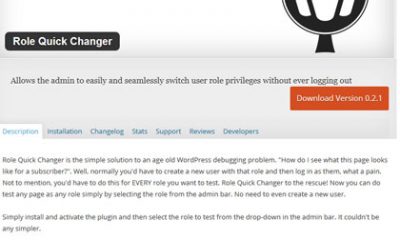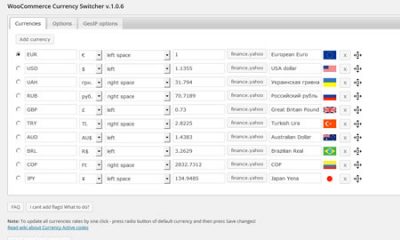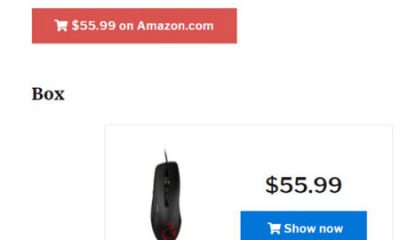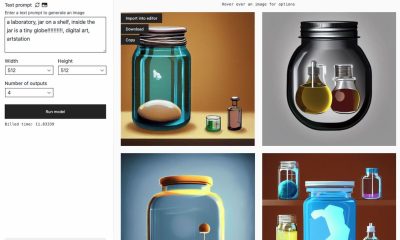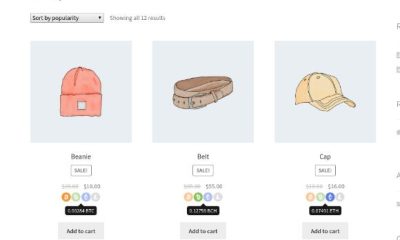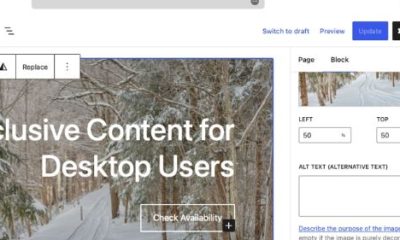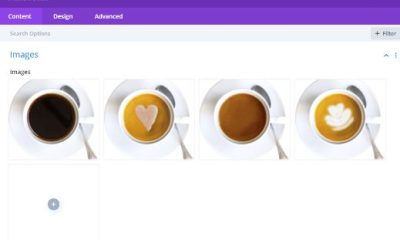Plugin Lists
20+ Tools & Plugins for WordPress Developers & Designers
It is no secret that WordPress developers need to know their PHP, JavaScript, HTML, and other web technologies to develop solid scripts and themes. They shouldn’t have to do everything from scratch though. Here are 20+ tools and plugins that make life easier for WP developers:

Demo Bar: this plugin lets you display different theme demos for your audience to try.
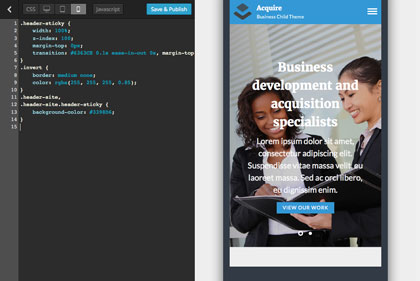
DevKit: adds CSS and JavaScript editing capabilities to your site. You get color coding of your code and can view changes right away.

Developer: this plugin optimizes your development environment, making sure you have all the tools you need to get to work.
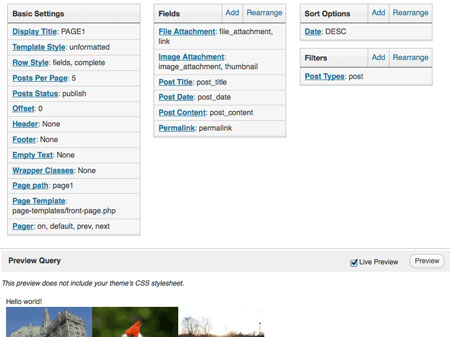
Query Wrangler: lets you create queries as widgets or use shortcodes to include them on your pages.
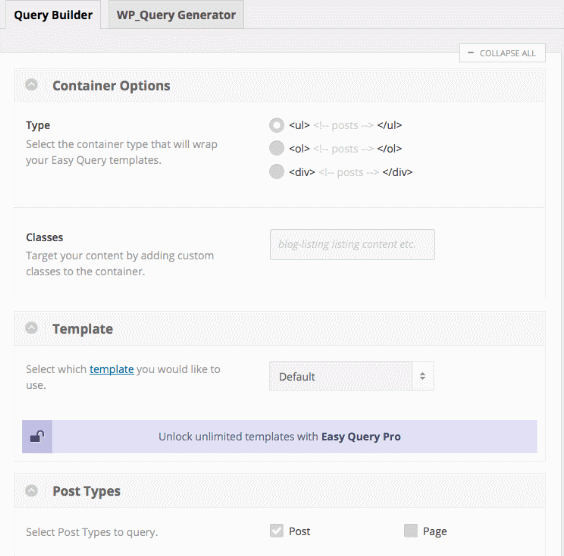
Easy Query: this plugin lets you build custom queries easily. Lets you adjust query parameters and customize the plugin’s template.
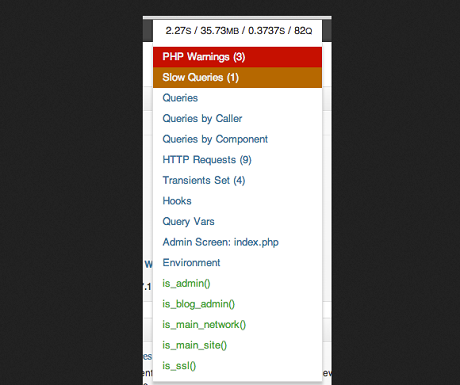
Query Monitor: this plugin helps you see database queries performed on any given page and catch errors and problems.
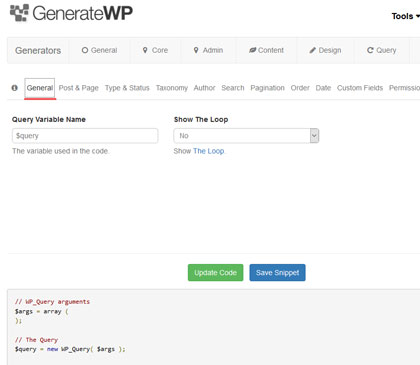
Generate WP: comes with various tools to make life easier for developers. You have post type, sidebar, menu, widgets, and other generators to choose from.
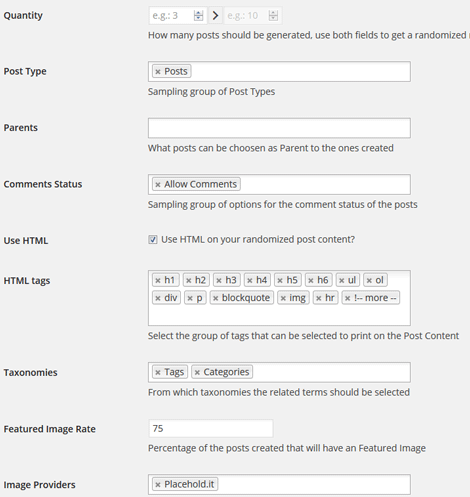
FakerPress: generates dummy content to test your themes and plugins.
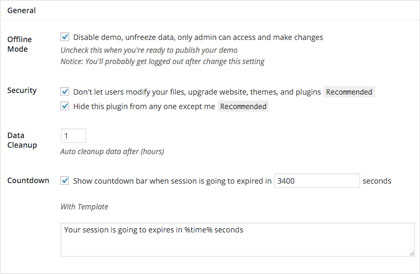
WP Ultimate Demo: this plugin lets you create a demo website to let your customers try your themes and plugins.
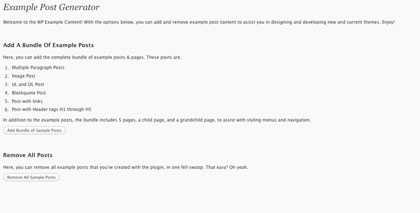
WP Example Content: it adds and removes example posts, allowing you to address design issues.

Plugin Demo: this plugin is developed for plugin coders. It lets your visitors try your script before making a purchase.
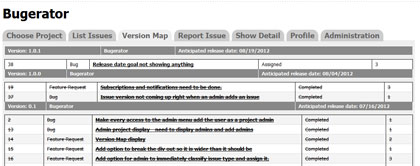
Bugerator: this bug tracking tool lets you create projects and track issues related to them.
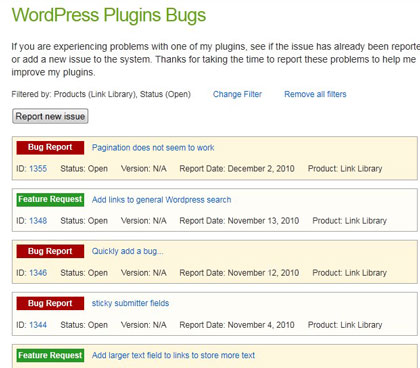
Bug Library: lets you add a bug tracking system to your website to catch and fix problems with your products.
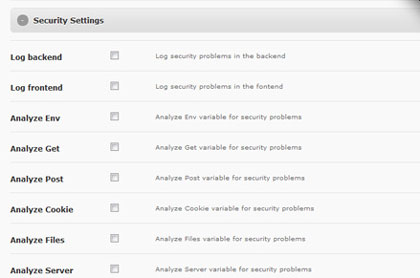
LogPress: lets you log PHP errors, SQL queries, deprecated functions, login attempts, and everything in between.
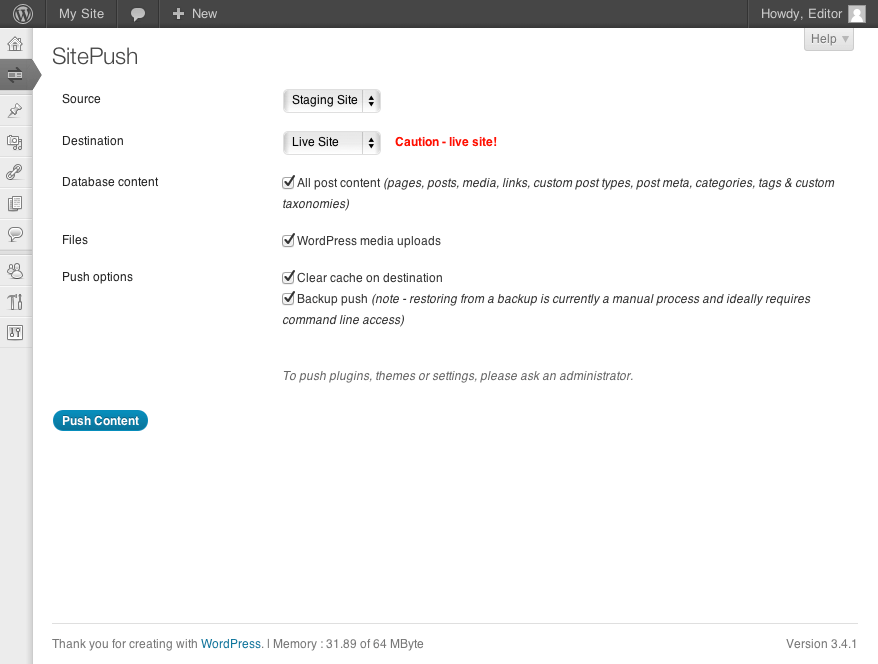
WP Migration plugins: these plugins let you move your site from a local machine to a production server or one domain to another.
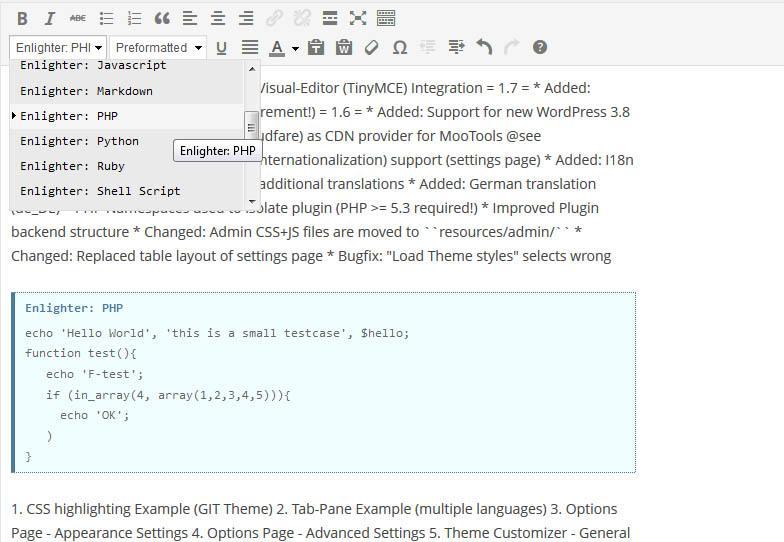
Enlighter: a syntax highlighter for WordPress that helps you code efficiently for WordPress. It supports HTML, CSS, PHP, SQL, and JavaScript.
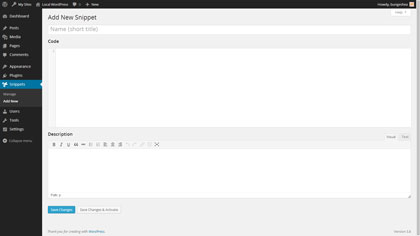
Code Snippets: lets you add code snippets to your website easily without modifying your functions file. You get a graphical interface to manage code snippets.

Theme Check: this plugin tests your theme against the latest standards and practices.
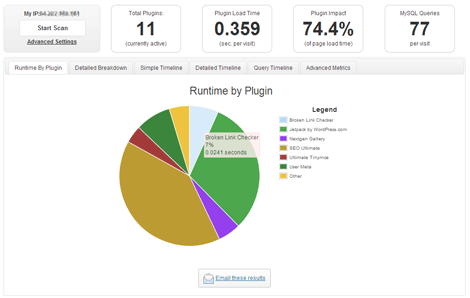
Performance monitors: these plugins let you monitor your plugin’s performance and catch potential issues.
Have you found better plugins for WordPress designers and developers? Please share them here.