

Most top organizations understand the importance of managing their know-how to improve the quality of their work and reach new heights. There was a time when putting together knowledge base and Wiki-type sites used to be very difficult. Nowadays, you can use various content management systems to start managing your database of information. If you plan to use WordPress for such a project, these 9 knowledge base themes are worth checking out:

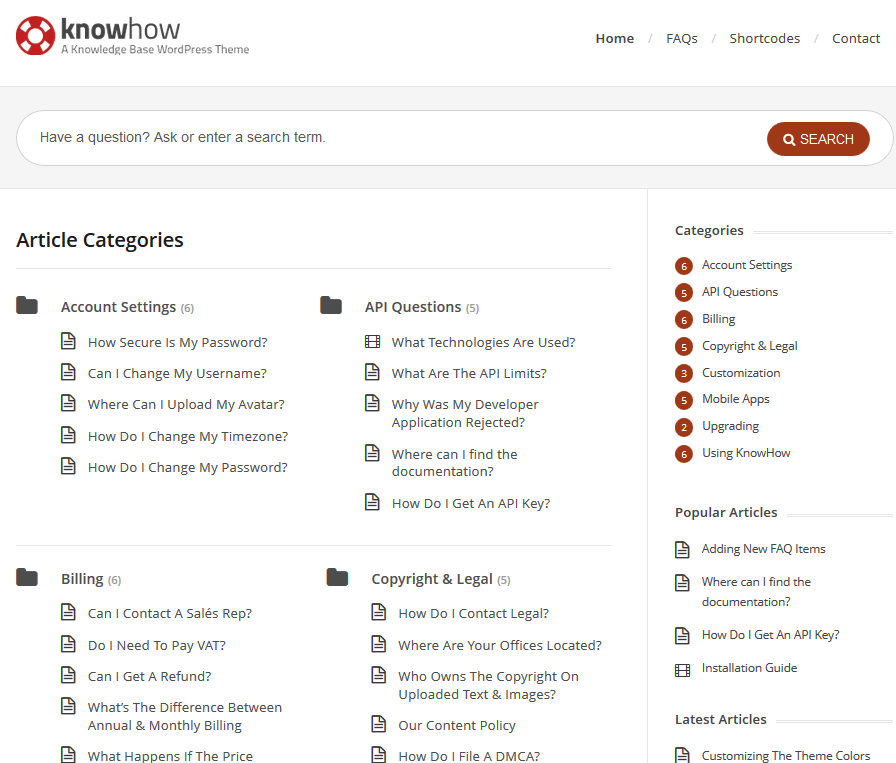
KnowHow: a beautiful knowledge base theme with a responsive design and live search. It also supports videos.

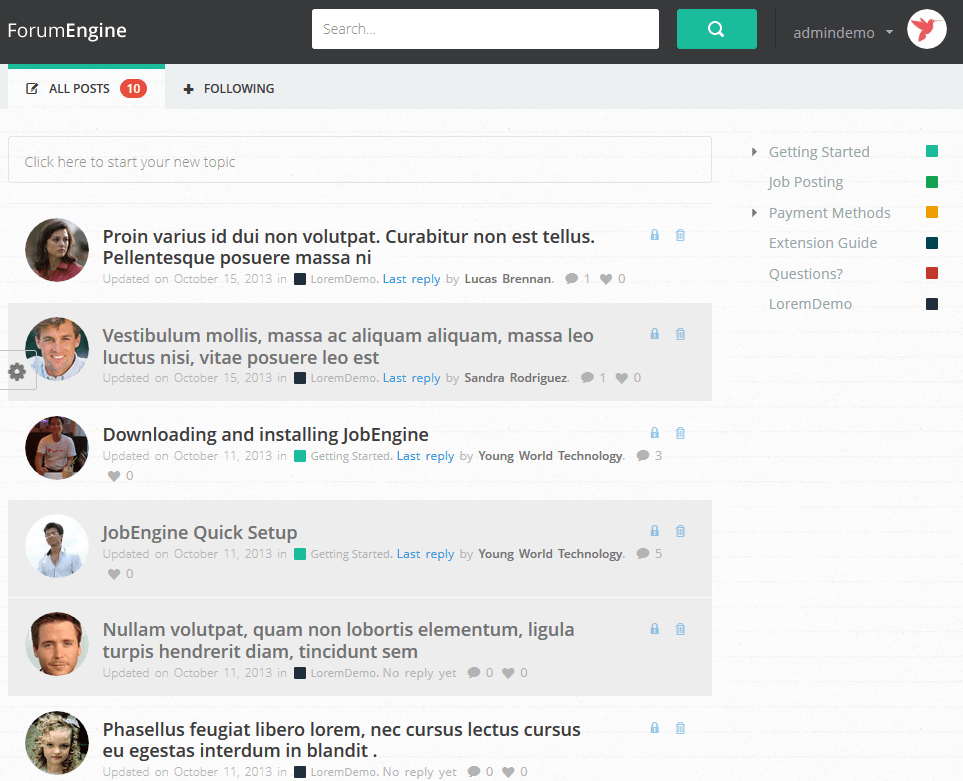
ForumEngine: an elegant and powerful theme for forums, knowledge base portals, and other similar types of sites. It has a modular design, optimized for discussions.

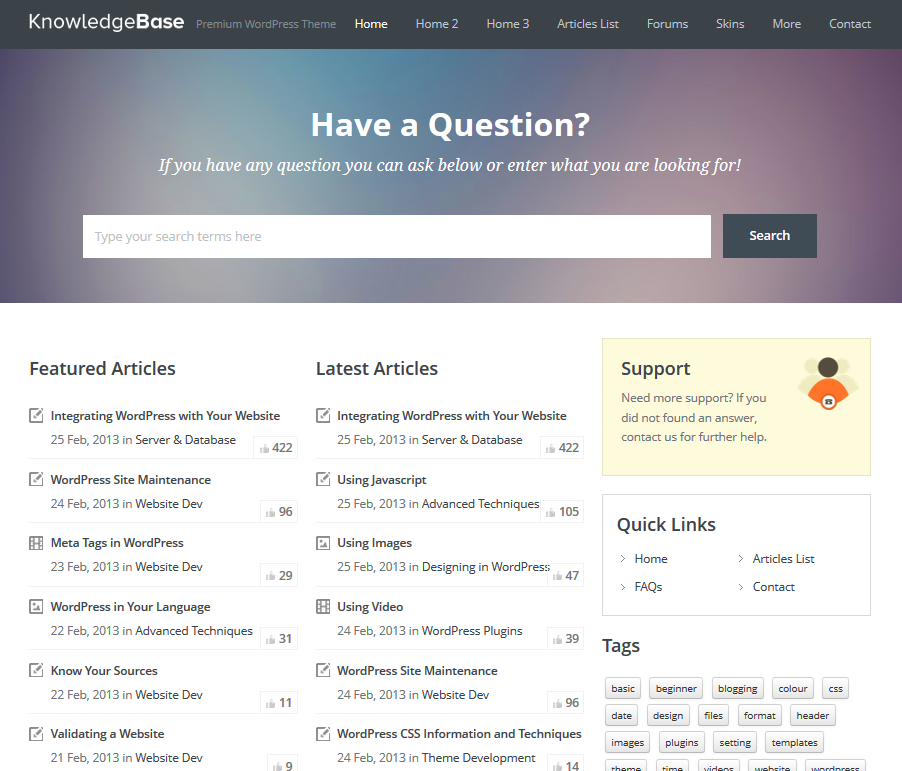
Knowledge Base Wiki: it has a clean, modern, and responsive design. You get 6 widgets, article Like Counter, and 4 color skins.
Knowledge Base: a FAQ and Wiki theme for WordPress. It is mobile friendly, has live search, and offers custom widgets and shortcodes.
Base: designed for content portals. Great for businesses that would like to provide their customers with a content database. It has 3 styles, a responsive design, and custom widgets (e.g. Twitter, Newsletter, and more).
Wikeasi: a clean and versatile wiki theme for WordPress. It offers table of contents generators, reference management, custom widgets, and multiple layouts.
KnowPress: designed specifically for those of you planning to maintain a knowledge base using WordPress. It offers 5 different colors and is easy to customize.
iKnowledge: has a fully widgetized homepage with 4 color schemes. The design is responsive. You can even localize it. It has a ratings system too.
SupportDesk: a helpdesk theme for WordPress. It is great for providing support resources to your customers. It offers bbPress integration and live search.
Have any suggestions? Please share them below.
