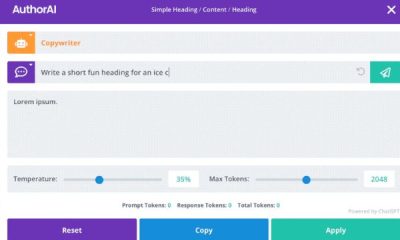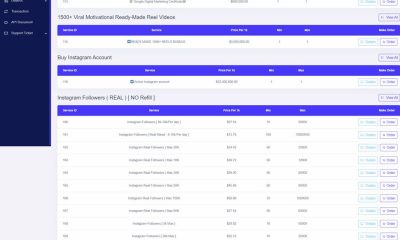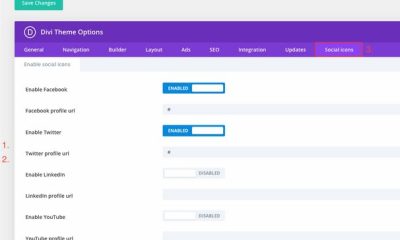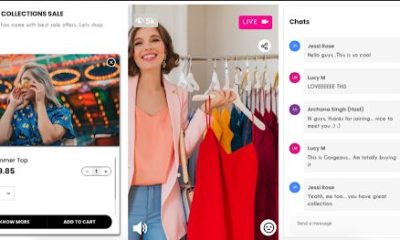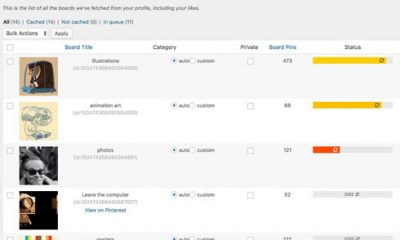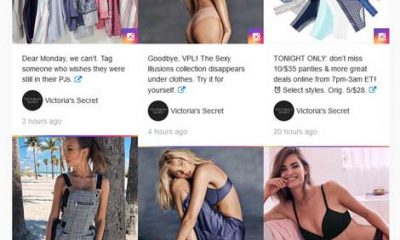Social Media
AddThis: Make WordPress Social Media Friendly
These days, bloggers simply can’t afford not to take advantage of all the social communities available to them. Websites such as Twitter and Facebook can drive a ton of traffic to your website if you have great content on it and take time to build relationships and provide value to others on those sites. Adding call to action buttons to your website can further help you gain the attention of your visitors and get them to submit your best posts to their favorite websites. That’s where AddThis comes in. It’s a dynamic social bookmarking service that provides you with a flexible way to add social media buttons to WordPress.

The easiest way to add AddThis to your website is by grabbing the plugin and going with the standard options. You can also grab the code from its website if you plan to run this on a site that is not run on WordPress. There is more to AddThis that meets the eye. It has plenty of cool add-ons that can make your site look more dynamic and get your content more love from your visitors.

For starters, you can choose to add a simple toolbox or Sharecounter to your website. You can also combine Facebook, Twitter, and AddThis buttons to maximize the action you get on your site. If you need a slick set of social media buttons (32*32 or 64*64), AddThis has you covered there as well.

Share Stack is my favorite tool available in AddThis. The icon basket sits on your page and expands when your visitors click on it. The OS style button set is another cool tool to use to get your visitors to promote your website. In this mode, the buttons sit at the bottom of your page by default (like Mac OS icons) and stay out of your visitors’ way.
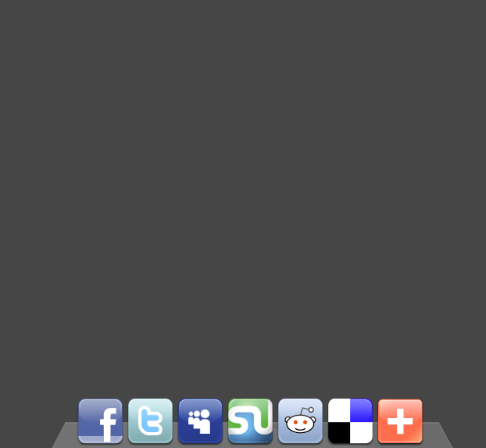
If you are looking for something more simple, you can just add vertical social menu or fixed-position vertical icons to your website.
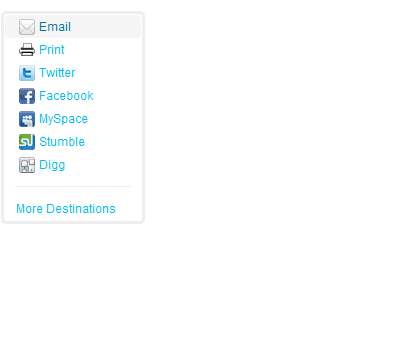
All code examples are provided to you, so you can further customize the behavior of your social buttons. What more can you ask? AddThis has something for everyone.