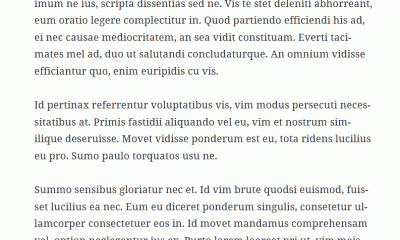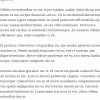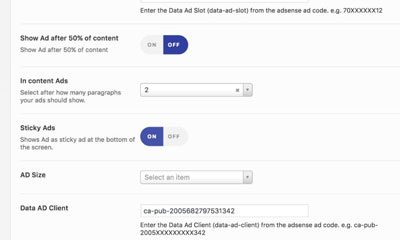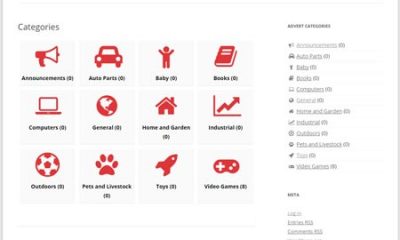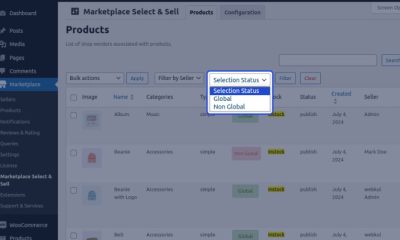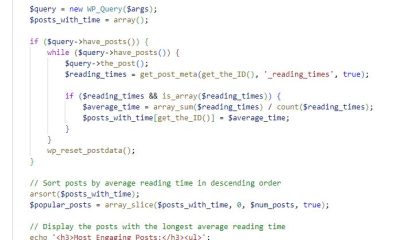Wordpress Plugins
WordPress Tip: Add & Customize Native Shopping Ads from Amazon
In case you missed it, Amazon is retiring a bunch of its widgets and offering publishers the chance to earn money through Native Shopping Ads. By adding these units to your website, you will be able to show product recommendations and search ads. Recommendation Ads are particularly interesting as they involve Amazon going through your content to serve relevant products.
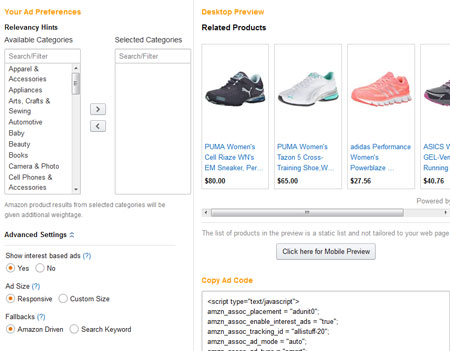
To get started, you simply have to log on to your Amazon Associates account and click on Native Shopping Ads. Amazon lets you put more weight on certain categories and define fallback product settings. As you can see in the below code snippet, you can change tracking ID, ad_type, and other options manually. To change the title of your widget, simply give “amzn_assoc_title” a different value (you will need to add it to your code unless you choose to show a Custom ad).
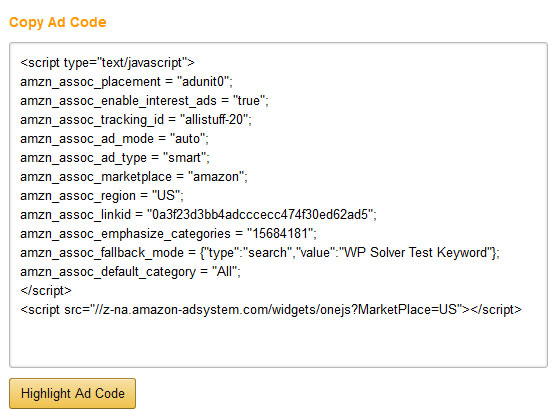
Amazon recommends adding Native Shopping Ads inside your content to get the best result. We have chosen to show these ads only on a limited number of pages though. How about you? Have you had any success with Native Shopping Ads from Amazon?