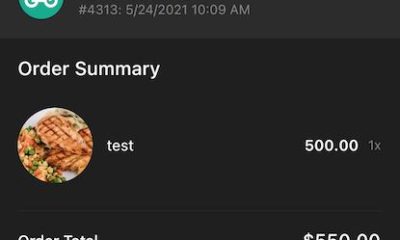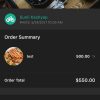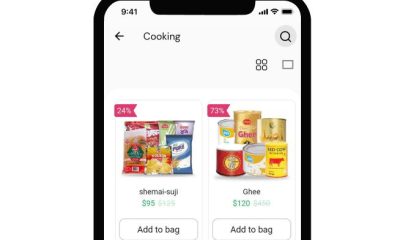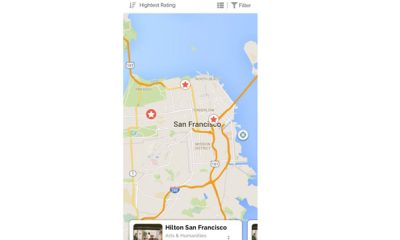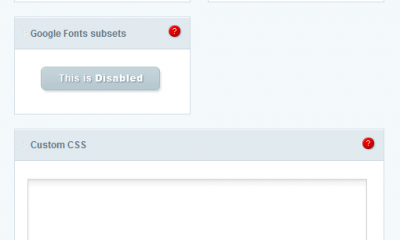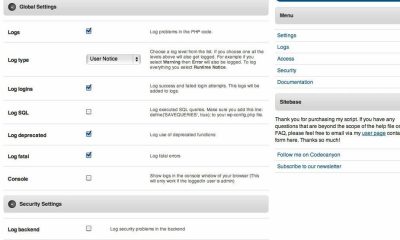WP Solutions
Add a Social Bar To Your WordPress Blog with Meebo
Meebo is quite popular for its chat client. The service makes it possible to add chat rooms to any blog or website. But did you know that you can also install a killer bar on your websites by taking advantage of Meebo Bar. It’s another product by Meebo that is designed to allow you to promote your social media accounts to your visitors and let them connect and communicate with you more effectively. The service allows you to add your Facebook fan page, Twitter, and Flickr streams to your blog fast.
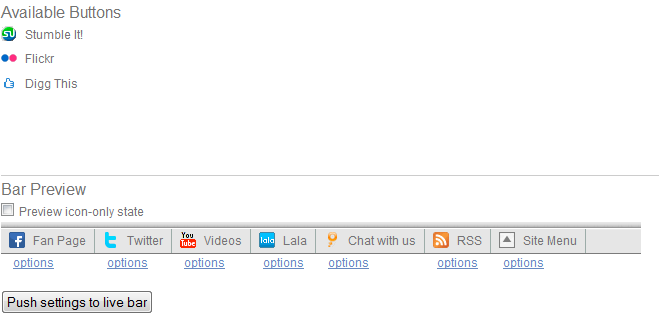
The toolbar is very easy to customize and can be added to any website easily. You can choose from Digg, Facebook, Flickr, YouTube, Twitter, and Lala and add the services that you prefer to your blog’s footer. Once you have customized your toolbar, you can grab the code that works the best for your platform or just get the general code.
Meebo also has a plugin for WordPress that makes adding your toolbar code to your blog a little bit easier. So you won’t have to mess with your code. All you have to do is copy and paste your code into Meebo’s plugin, and you are set to go.
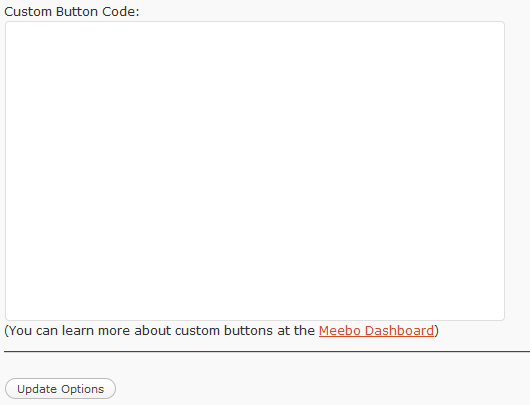
What I like about this plugin is the fact that it tells you about your page views and shares made by your visitors. You can essentially use this information to find out what your visitors are interested in and what topics you can write more about. All in all, if you are looking to add a social footer bar to your WordPress blog to promote your online presences, Meebo Bar is a good service to try out.