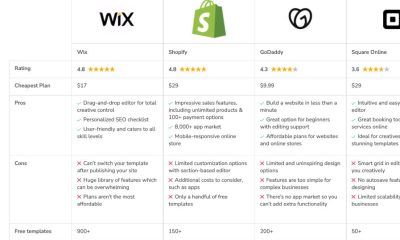Wordpress Plugins
Add a Sliding Panel to WordPress Themes: 5 Plugins
There are many ways to display dynamic content on your website. Many webmasters choose to rely on a sliding panel to show widgets, social share buttons, and other content. You could always code it yourself or use these plugins to add a sliding panel to your site:
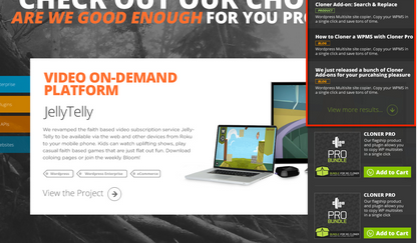
NS Slidebar: adds a slide out sidebar panel to any theme. You can add content to your sliding sidebar via its built-in widget area.
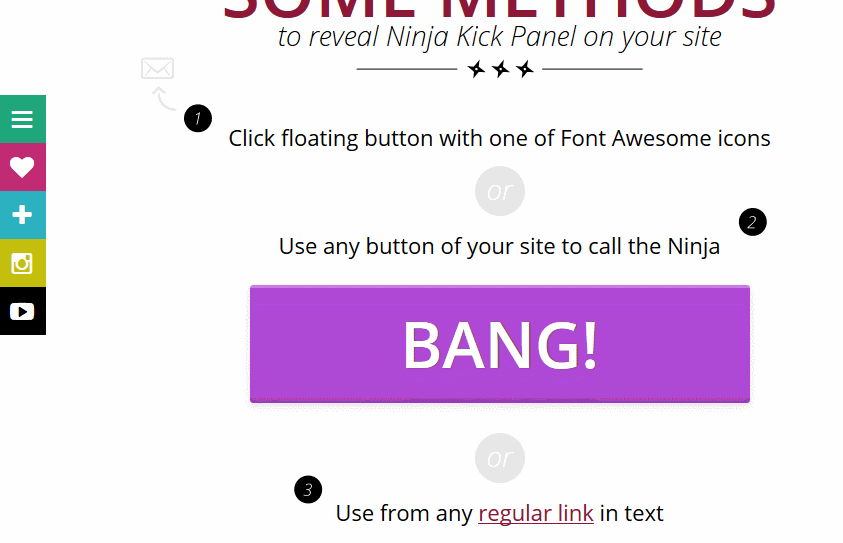
Ninja Kick: adds a hidden sidebar on every page of your site. Use it to show social feeds, display banners, and share other information.
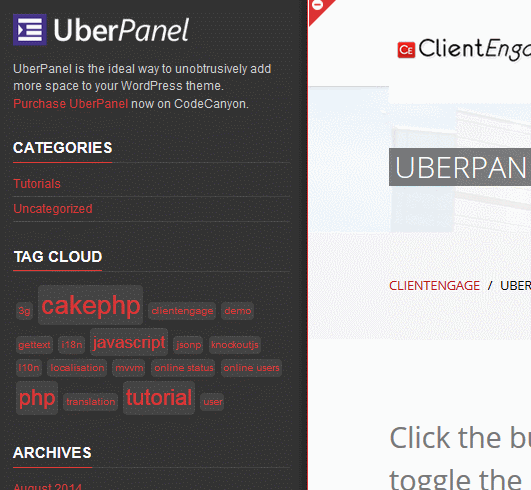
UberPanel: another sliding panel plugin for WordPress that provides you with an unobtrusive way to display more content on your site. It supports WordPress widgets and offers left or top panel position.
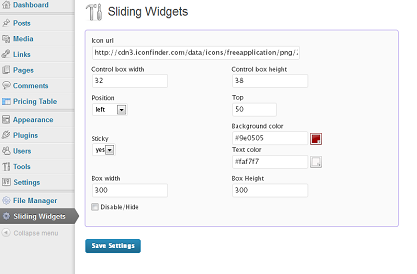
Sliding Widgets: creates a sliding widget area regardless of the theme you are using. You can change the position as well.
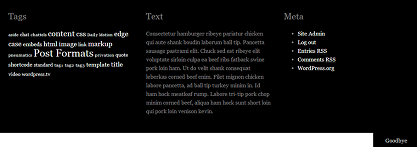
Sliding Panel: another plugin that adds a new sidebar to your pages, allowing you to add more content to your pages. It supports HTML5 and Schema.org microdata. It is responsive.
Have you found better sliding panel plugins for WordPress? Please share them here.