Social Media
14 Ways to Integrate Twitter into WordPress
Twitter is such a powerful community to be a part of. Millions of people share a ton of tweets with the world every single day. Every webmaster needs to have a Twitter account for all his/her websites. Fully integrating Twitter into WordPress will let you build a more solid community and increase the amount of traffic you get on your website. Here are 14 ways to do just that:
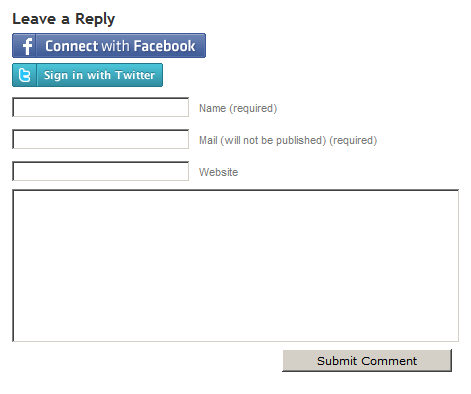
Connect your site to Twitter: Simple Twitter Connect is a simple to use plugin that lets you fully integrate Twitter into your website. It provides support for @anywhere too. It supports commenting via Twitter credentials.
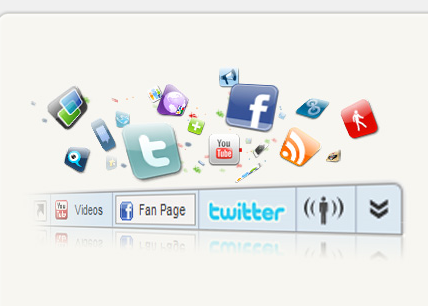
Add Twitter to your footer: Wibiya is a wonderful footer toolbar that has a ton of apps (including some for Twitter and Facebook) that could make your site more social media friendly.
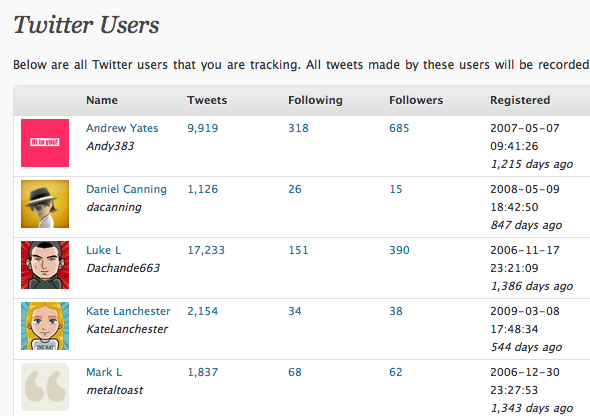
Display your tweets in WordPress: HL Twitter allows you to store tweets from multiple Twitter accounts on your website and display them to the world.

Post your WordPress blog posts to Twitter: just give Hootsuite your RSS feed and this service takes care of the rest for you. You can define post frequency, prefix, and much more for your tweets.
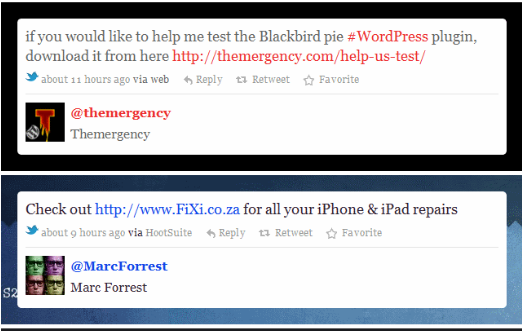
Dress up your tweets: want to add tweets to your blog posts in a more attractive fashion. Twitter Blackbird Pie for WordPress has you covered. It supports web intentions.
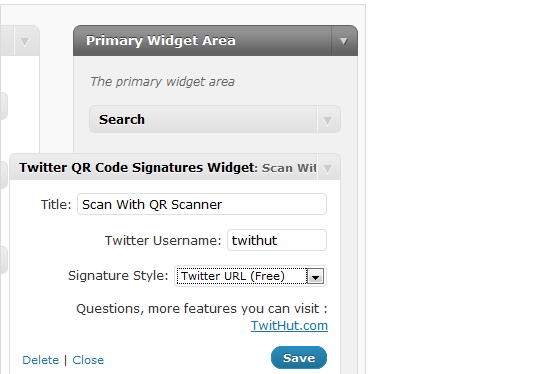
Make your tweets mobile friendly with QR codes: Twitter QR Code Signatures Widget is a powerful plugin that turns your Twitter URL or tweets into QR Code, making it easier for your mobile audience to browse your Twitter updates.
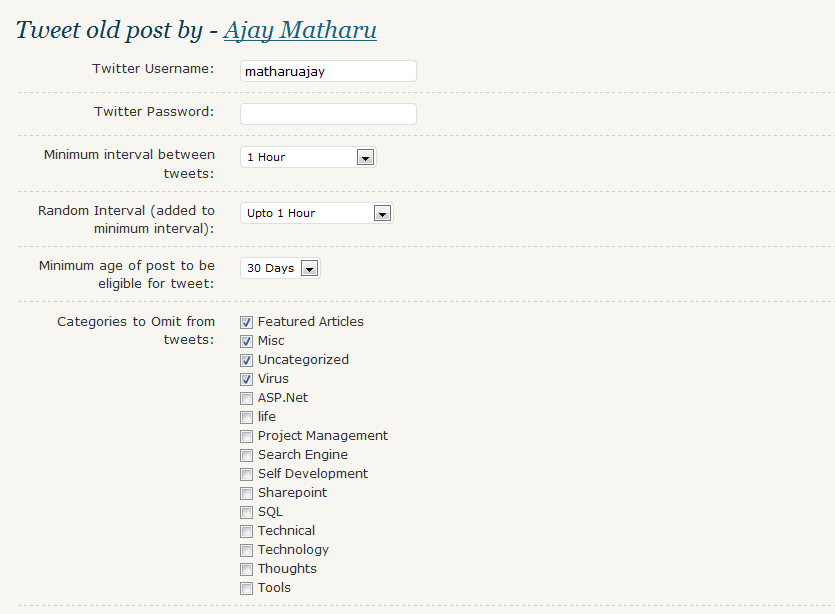
Get your old posts some love: Tweet Old Post is a cool plugin that lets you tweet your older posts and breathe some new life into them using your Twitter account.
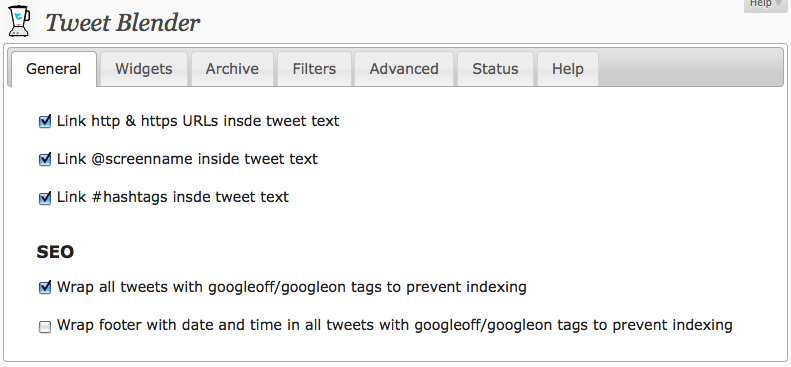
Blend Twitter content with your own: Tweet Blender is a versatile plugin that lets you add your tweets, tweets related to your posts, and tweets from your lists to your blog.
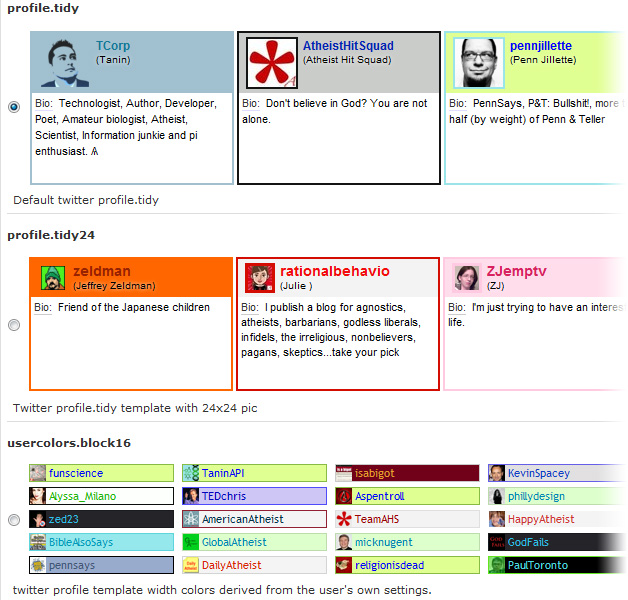
Showcase Twitter accounts on your website: want to showcase your top followers or Twitter influencers on your website? WP Twitter Users is the plugin for that. Great for #followfriday lists.
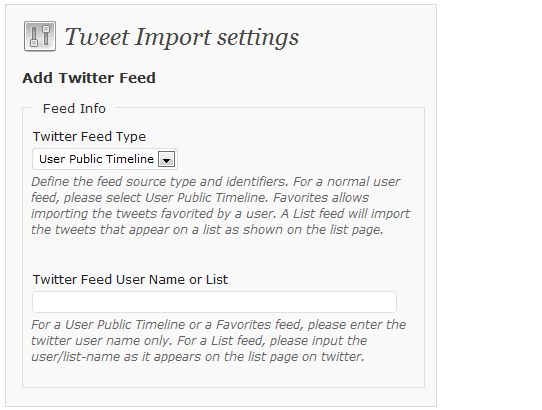
Import your tweets into WordPress: Tweet Import is a simple-to-use plugin that lets you import you tweets to your blog. Make sure you own the content though.
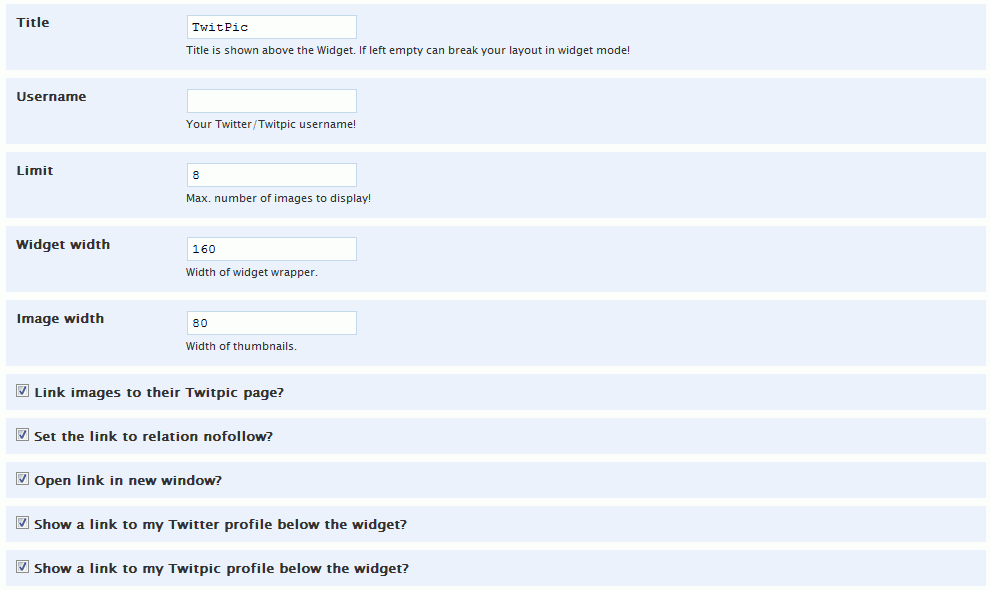
Add your TwitPic pictures to WordPress: TwitPic for WordPress lets you show your latest pictures from TwitPic in your sidebar.
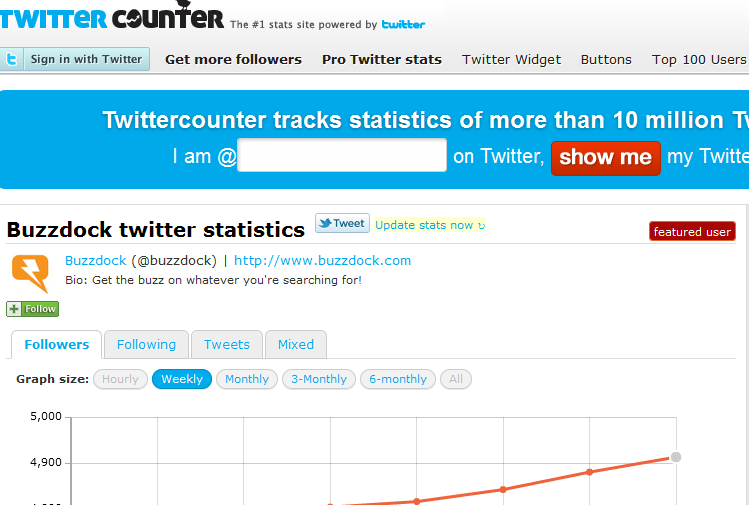
Display TwitterCounter information on your website: TwitterCounter can provide your visitors with your Twitter account’s stats. TwitterCounter for WP displays your badge and Twitter remote on your site.

Credit: kovshenin.com
Make your post links Twitter friendly: long links are a turn off on Twitter. Twitter Friendly Links provides a shorter link for your posts.
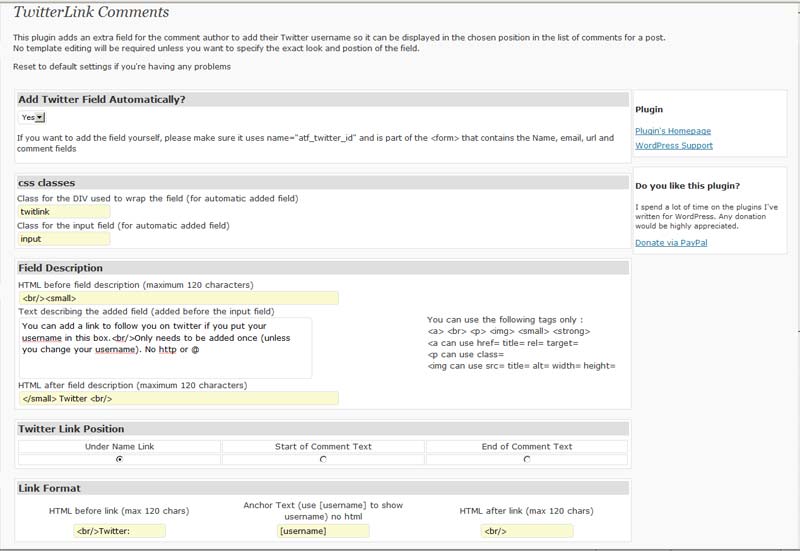
Add Twitter field to your comments: want your visitors to have the option to include their Twitter accounts when they comment on your website? TwitterLink Comments has you covered.
There are plenty of other Twitter plugins you can use to make your website Twitter friendly. But the above scripts/services should have most of your needs covered.

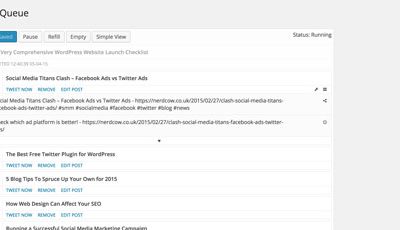

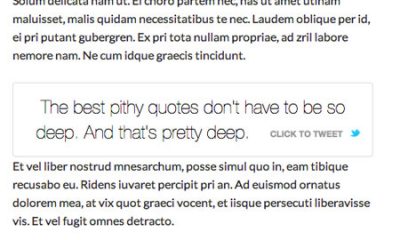

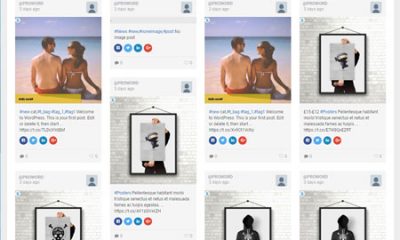

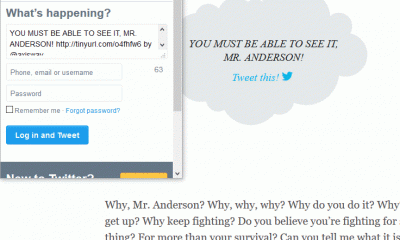
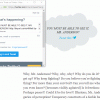


![10+ Ways To Speed Up WordPress for Better Google Rankings [Infographic] 10+ Ways To Make WordPress Faster for Google](https://www.wpsolver.com/wp-content/uploads/2022/09/20/10-Ways-To-Make-WordPress-Faster-for-Google-50x50.png)


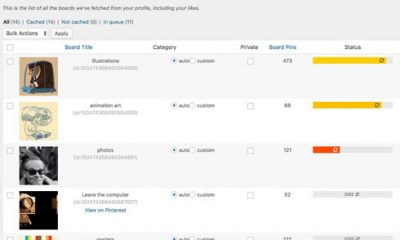

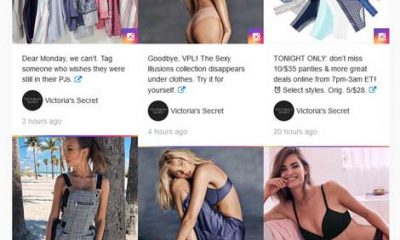









homer jones
May 9 at 10:15 am
twitpic is dead. can't you do some research before publishing these ridiculists?
Cyrus
May 9 at 9:30 pm
sorry you don't like this list. We hope we can do better in the future.
Wordpress Jedi
May 9 at 2:12 pm
@homer. Thank you for your feedback. The plugin is not dead. We have tried and tested everything included in this list.