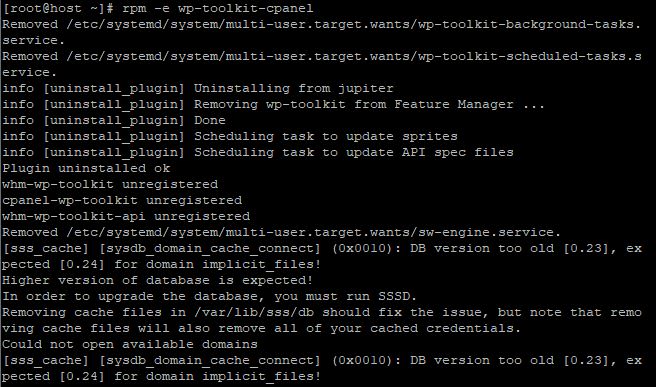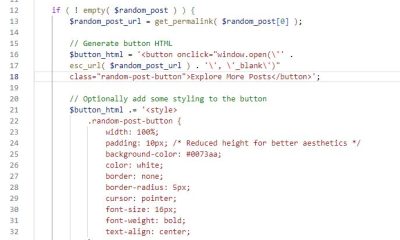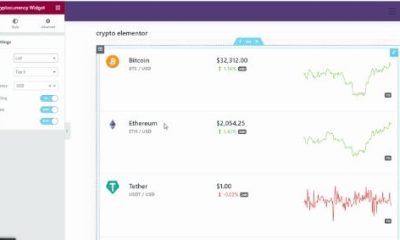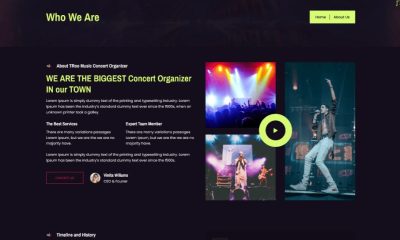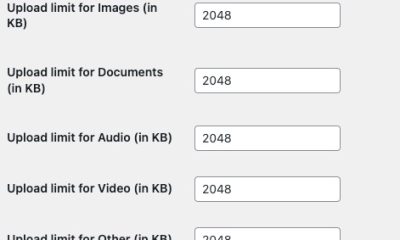WP Stuff
How to Install WordPress Through WHM/cPanel
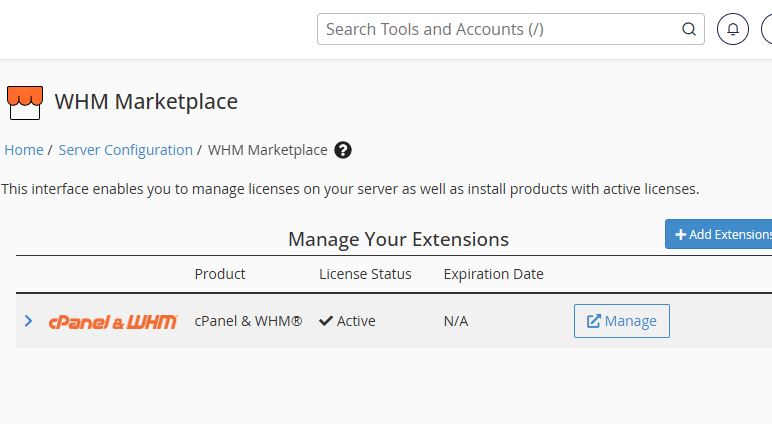
Those of you who have a VPS or more expensive web hosting plan will have access to various tools not available to cheaper plans. For example, you will have root access and can install custom tools. You can still use WHM and cPanel to easily install WordPress on a new domain. To get started, you just have to go to the WHM Marketplace page, click on Add Extensions and install the WP Toolkit extension.
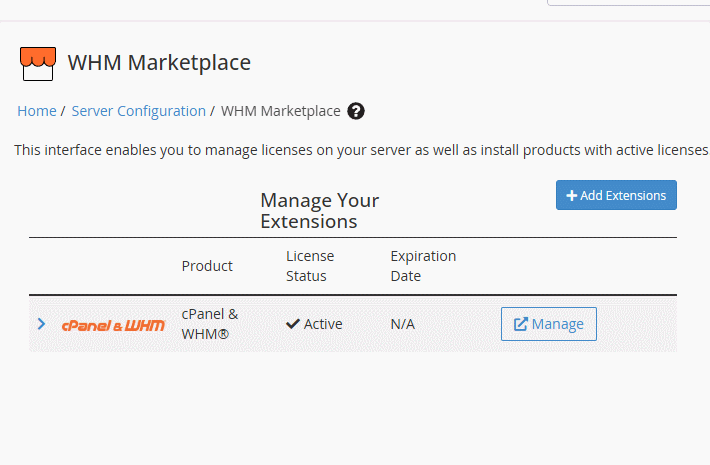
Once done, you can log into your cPanel account and elect the domain you want to install WordPress on. You will be given the choice to select the home directory and other options before completing the installation process. All these steps can be done manually but this saves you a whole lot of time.
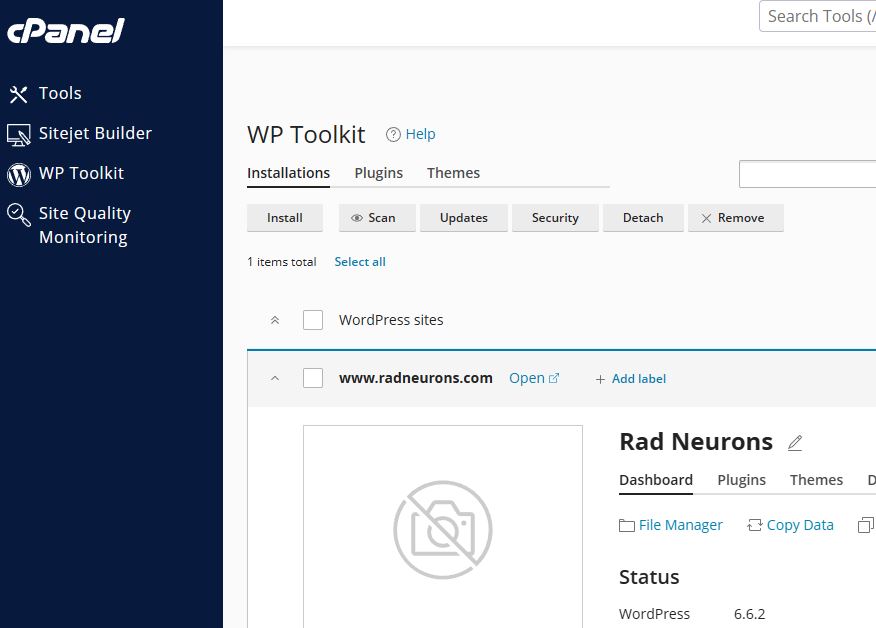
Having WP Toolkit on your server is not a problem but I prefer removing things I don’t use often. As you can see in the below screenshot, you can remove it with rpm -e command. This will erase this toolkit from cPanel and WHM.