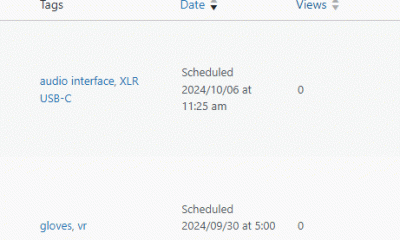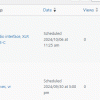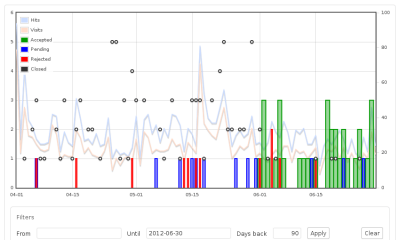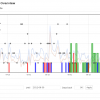Wordpress Hacks
Customize Your WordPress 404 Page

If you have been a webmaster before, you are probably familiar with the concept behind error pages. The most popular error page is a 404 page. That’s the page where your readers will land if they type something wrong or if they reach a page that does not exist. So it is essential for every WordPress blog owner to customize their 404 page to retain the misguided traffic, if possible.
Unfortunately, most WordPress themes do not come with a 404 page. And some of them which do have 404 pages are not optimized to retain traffic. So if your WordPress blog doesn’t have a 404 page here is what you need to do:
- Go to your default template and copy the 404.php page. You can also grab the page.php file from your current theme and rename it to 404.php.
- One thing that I like to do on a 404 page is showing people as many navigation links as possible to move them through my site. Many 404 pages just come with the standard message of “this page does not exist.” But that is not optimized, so you need to optimize your 404 page to keep some of the traffic that is reaching your 404 page by mistake.
- It is also possible to show different 404 pages to your readers based on the keyword that they have used to reach your error page. Think about the possibilities here. But of course that’s a more advanced topic.
- I personally like to list all my categories on my 404 page. The way to do it is by using the list_cats function. Here is what I personally use (I put it right where it says “edit this entry”:
list_cats(FALSE, '', 'ID',
'asc', '', TRUE, FALSE,
FALSE, FALSE, TRUE,
FALSE, FALSE, '', FALSE,
'', '', '1,33',
TRUE);
- The above function lists your categories and subcategories in form of an unordered list. You should probably customize your CSS to make your page look like what you prefer.
- I also use Google custom search on my 404 pages. I put one at the very top of the page and try to help people search through my posts. And they may click on some of my ads and nab me a penny or two.
As you see, creating a 404 page for WordPress is not that hard. WordPress is so powerful that you can create complex solutions with a few lines of code. Having said that, you should never settle for the default template that comes with your WordPress theme (to test it out just test an address that you know is not valid). I will talk about Google custom search in another post for those having trouble implementing it on WordPress.