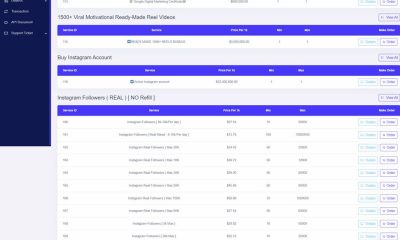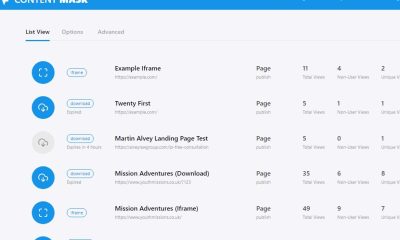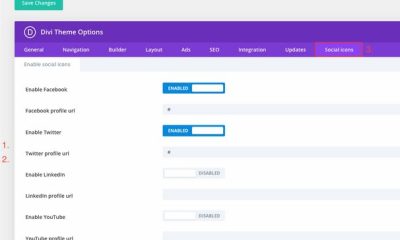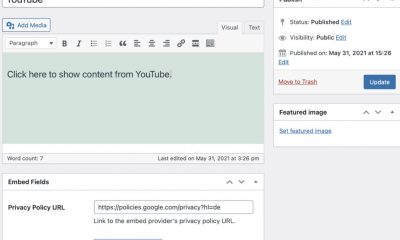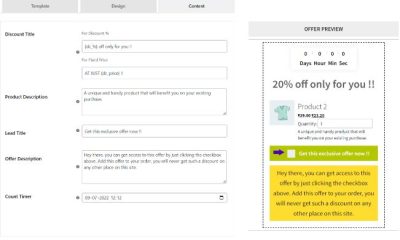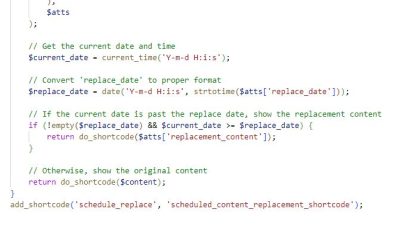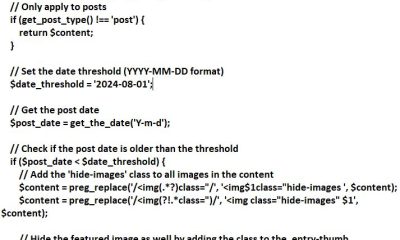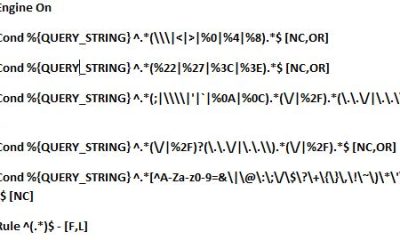Wordpress Tips
WordPress Tip: How to Embed Google+ Posts
Google+ is one of the most exciting social networks around. With Google pushing the Authorship program hard, you simply can’t afford not to be active on Google+. Google is adding new features to G+ all the time. Just like Twitter and Facebook, you can now add Google+ posts to your WordPress site quickly. To get started, find a Public post you would like to embed, click on the arrow on the right side of it, and use the “Embed Post” option.
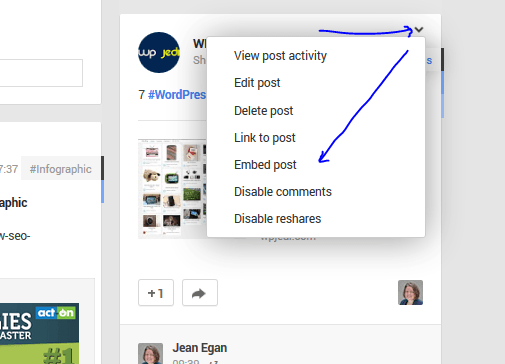
Once there, you will be provided with the codes you need to add to your website to start showing Google+ posts inside your WordPress articles. Copy the JavaScript code to your site’s header and add the widget code to your posts, and you are set. Here is an example of how this works:
I do encourage you to add Google+ Comments to your website to start seeing how people react to your posts. Adding the Authorship markup to your website is very important too. Should you add Google+ posts to your articles? They do make your posts more engaging, so you may want to give this a try.