Free Plug-ins
50 Rad Twitter WordPress Plugins You Should Not Miss
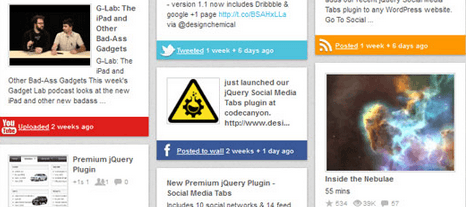
Twitter is one of the most popular social networks around. Millions of people are active on the site and contributing to it every day. Twitter can potentially drive a ton of traffic to your website. You need a real strategy to succeed. The good news is integrating Twitter into WordPress is easy as there are many quality Twitter plugins and scripts available for WordPress.
Here are 50 rad Twitter plugins that make your WordPress site Twitter friendly:
- Nextend Twitter Connect: adds Twitter login functionality to WordPress.
- Slick Social Share Buttons: adds social media buttons to your website. Multiple types are available.
- Tweetable: displays your latest tweets in your sidebar and tweets your new posts.
- PunchTab: adds gamification to your website, allowing you to reward visitors for tweets and other actions.
- Twitter Feed Pro: adds feed, favorite feed, search or hashtag to your website.
- Kebo Twitter Feed: adds your Twitter feed to your website fast. It is highly customizable.
- JM Twitter Cards: designed to make adding Twitter cards to WordPress easier.
- Twitter posts to Blog: creates posts on your website from Twitter searches.
- Lazy Social Buttons: offers lazy loading for Google+, Twitter, and Facebook buttons.
- Social Media E-Mail Alerts: sends you email alerts when your site gets traffic from social media sites.
- WordPress Exit Strategy Pro: encourages visitors to tweet or like your site before leaving.
- Ninja Popups: a powerful popup plugin for WordPress with support for top social networks.
- Vine Embed: makes embedding Vine videos in your WordPress posts easy.
- Jetpack: this plugin enables Vine shortcode once your site is connected to WordPress.
- Click to Tweet: lets you create gorgeous Click to Tweet boxes and items on your website.
- Twitter Hover Tweet: adds hover over effects to images to make them “tweet-able.”
- Twitter Tracker: allows you to display Twitter search in your sidebar.
- HL Twitter: displays tweets from multiple accounts and auto- tweets new posts.
- WP to Twitter: automatically auto-posts a Twitter update when you update your blog.
- Total Users Pro: shows the total number of subscribers, followers, and likes.
- WP HootSuite Dashboard: allows users to use Hootsuite directly through the WordPress backend.
- Tweet Tweet: archives your Twitter updates in your database. Useful if you need to backup your tweets.
- Twitter Digest: publishes daily or weekly post of tweets on your website.
- Foobar: adds a notification bar to WordPress. Use it to promote deals or social sites.
- Social Traffic Pop: locks page functionality until a social action is a completed.
- Social Locker: locks parts of your website, allowing your visitors to unlock them with a tweet.
- WordPress Social Stream: creates a social stream from your Twitter, Facebook, Google+, and other social media updates.
- Twitter Tweets: lets you display tweets on your website using widgets, shortcodes, and functions.
- Ditty Twitter Ticker: adds a scrolling or rotating Twitter feed to your website.
- Rotating Tweets: shows tweets one at a time in an animated fashion. It is responsive.
- Twitter Trending Widget: keeps track of your trending posts based on Twitter shares.
- Sharebar: lets you include a floating social share box on your website. It is easy to customize.
- Top Social Share Posts: displays top shared posts. 9 social networks are supported.
- Social Network Tabs: combines your favorite social network profiles into a slide out or static tabs.
- WordPress Twitter Bootstrap: adds support for Bootstrap CSS and JavaScript libraries to your site.
- SocialBox: it shows the number of Facebook likes, Twitter followers, YouTube subscribers, and more.
- Tweetable Shortcode: turns your sentences into tweet-able items. Supports short URLs too.
- Social Coupon for WooCommerce: adds a social coupon system to your WooCommerce website.
- WordPress Social Timeline: turns your status/posts/videos/images from different social networks into a timeline on your site.
- Tweet Old Posts: designed to tweet your older posts and bring more traffic to your site.
- Inline Tweets: embeds tweets into your posts, pages, and everywhere else.
- Tweet to download: lets webmasters offer downloadable items for tweets.
- Login Radius: lets your visitors log in and comment with their Twitter account.
- Wibiya: a social toolbar for websites. It offers social sharing and promotion buttons.
- Speakup: allows you to create petitions and share them on Twitter and Facebook.
- TweetDis: makes any phrase tweetable in WordPress. It has attractive call to action designs.
- Tweet Map: shows geo-tagged Twitter updates on Google Maps.
- Like to Keep Reading: lets you give visitors a taste of your premium content but give up everything you have for social actions.
- Tweet-stimonials: adds Twitter testimonials to your website. Uses Twitter favorites to do the job.
- Twitter Chat: adds Twitter chat functionality to sites. Useful for businesses.
There you have it: 50 awesome WordPress plugins to make your website Twitter friendly. You may not need them all but each of them can add something to your site.

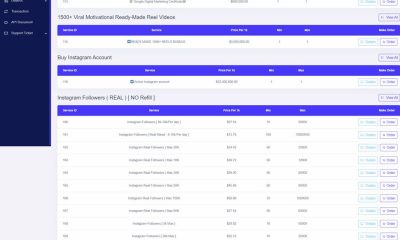

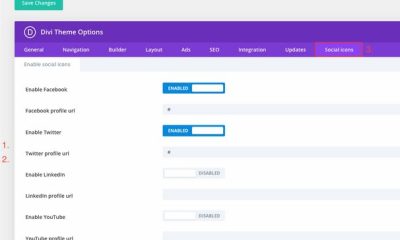



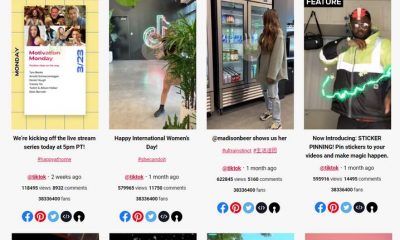




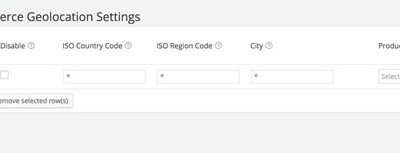
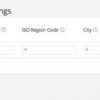
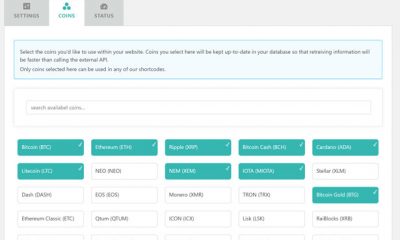





jsmoriss
November 19 at 11:51 am
NGFB Open Graph+ didn't make the list? 😉
js.
Cyrus
November 19 at 5:48 pm
Hopefully in a future update. And I gave up after 50 🙂 Sorry
jsmoriss
November 19 at 5:55 pm
Lol! Well, maybe it'll make your top 10 next time. 😉
I see you're not running an open graph / twitter card plugin, so that might be a good reason to give it a spin. 🙂
js.
Cyrus
November 20 at 5:46 pm
Oh we have a Twitter card list here somewhere. I have written a ton of articles on Twitter. This post was 3 years or something. So I updated it. I'll add yours. I promise 🙂