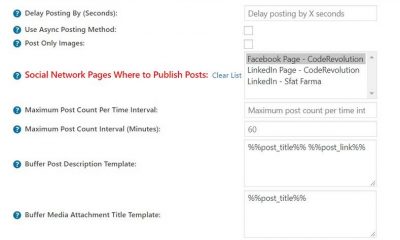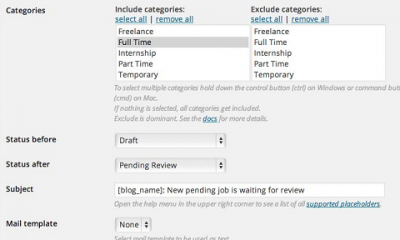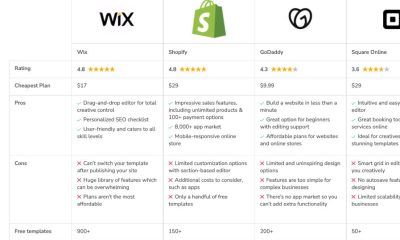Wordpress Plugins
5 WordPress Plugins for Buffer
Buffer is one of the best tools for managing your social media updates. It has everything you need to schedule your messages to be posted to your favorite sites at the right time. Those of you who use Buffer all the time may want to take time to integrate it with your site. These 5 Buffer plugins have you covered:
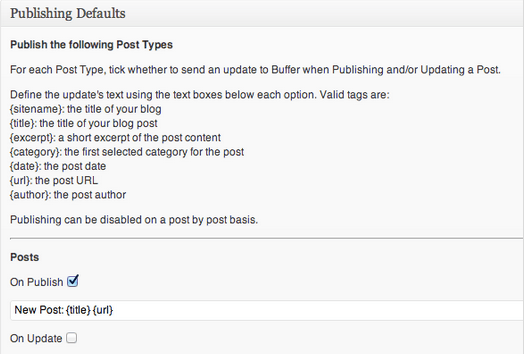
WP to Buffer: lets you send WordPress pages, posts, and custom post types to your Bufferapp.com account. You have the option to customize its output.
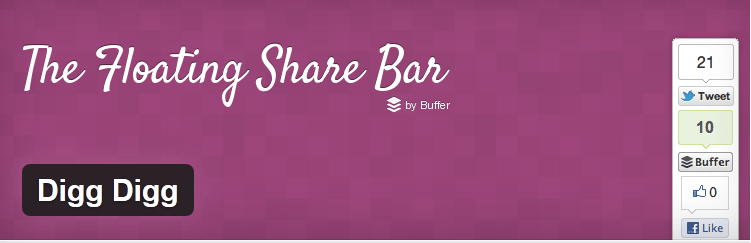
Digg Digg: we used to have Digg Digg on this site before switching to another solution a few months back. Digg Digg adds a floating share bar to your site which could lead to more likes and shares. It supports top social sites and Buffer.
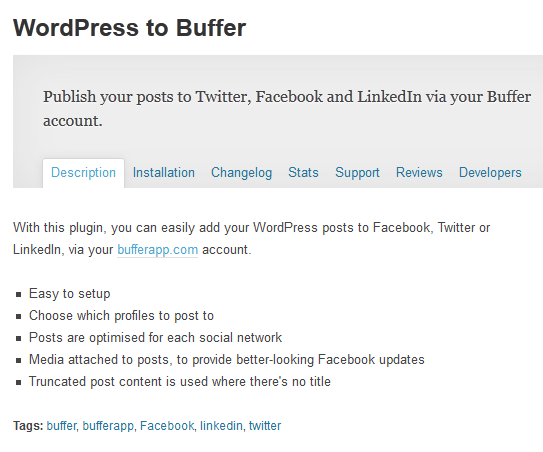
WordPress to Buffer: lets you publish your posts to Twitter, Facebook, and LinkedIn using Buffer.
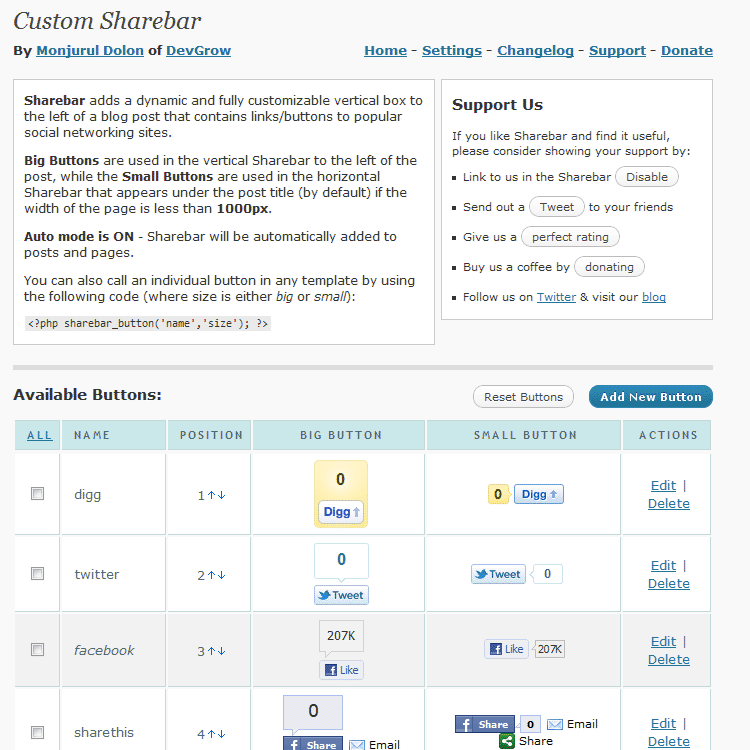
ShareBar: similar to Digg Digg in many ways. It does not support Buffer by default. The good news is you can add almost any button to it. It is very versatile in that regard.

Slick Social Share Buttons: not only adds social media buttons to your website, it also keeps track of your stats, so you will know which of your posts are performing the best. Buffer, Reddit, LinkedIn, Twitter, Facebook, Google+, and other services are covered.
We have found plenty of other plugins that offer almost the same features as the above-mentioned scripts. You are only going to need one or two of these to make your WordPress site Buffer-friendly though.