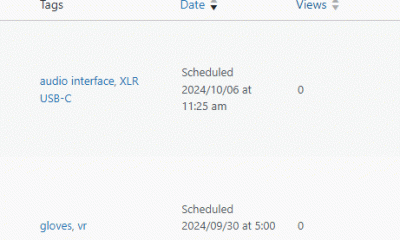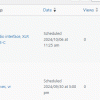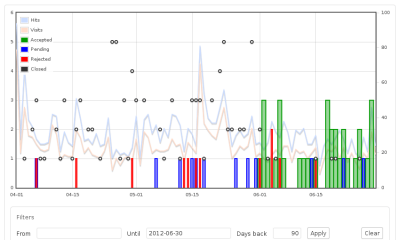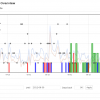Wordpress Updates
How To Fix Tiny MCE’s Disabled HTML Tab

I had heard about all the issues with TinyMCE’s glitches when it comes to working with WordPress. But I had never personally experienced any glitches with it until I upgraded WordPress Jedi to WordPress 2.6.2. What happend was that TinyMCE’s HTML tab became disabled. It pretty much crippled me as I write code in Microsoft Expression and put it on WordPress. So let me tell you it’s not a pleasant thing to deal with, especially if you are late for work.
But the solution is not that hard really. It’s often a cache file that break things with TinyMCE. I found that there was a file in my content folder, under upload folder, inside the JS_cash called tiny MCE. Now it’s usually there on all my blogs, but if you remove it, it solves the issue with TinyMCE. I know that some of my friends have fixed their issues by doing a clean re-intall but I certainly don’t recommend that. So there you have it. A tiny thing like that can really cripple you and your blogging performance.