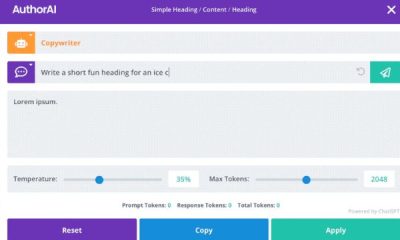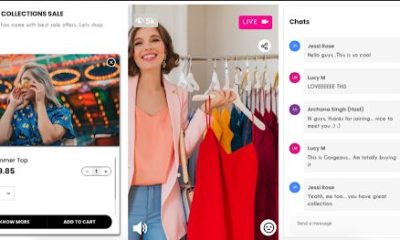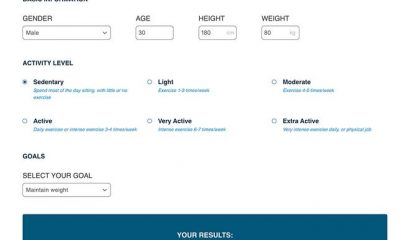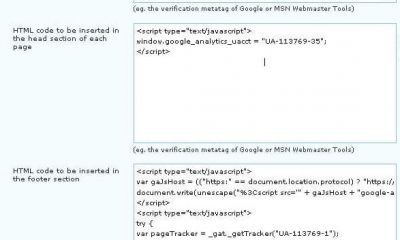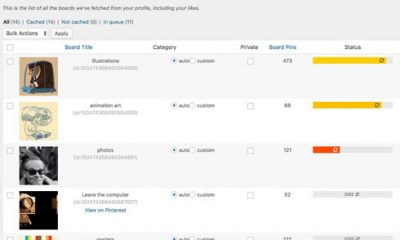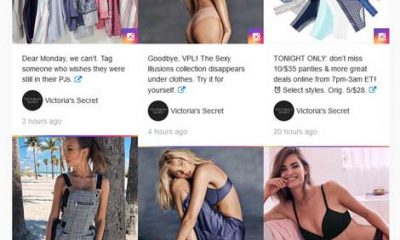Social Media
Add Twitter Cards to WordPress: 7 Plugins

Twitter Cards have been around for quite some time. They make it possible for you to attach media to tweets that link to your content. Here is how Twitter explains this feature:
Twitter cards make it possible for you to attach media experiences to Tweets that link to your content. Simply add a few lines of HTML to your webpages, and users who Tweet links to your content will have a “card” added to the Tweet that’s visible to all of their followers.
Adding Twitter cards to your website is not that hard. Twitter provides plenty of documentation on how to do that. You could always use these plugins to get the job done faster:
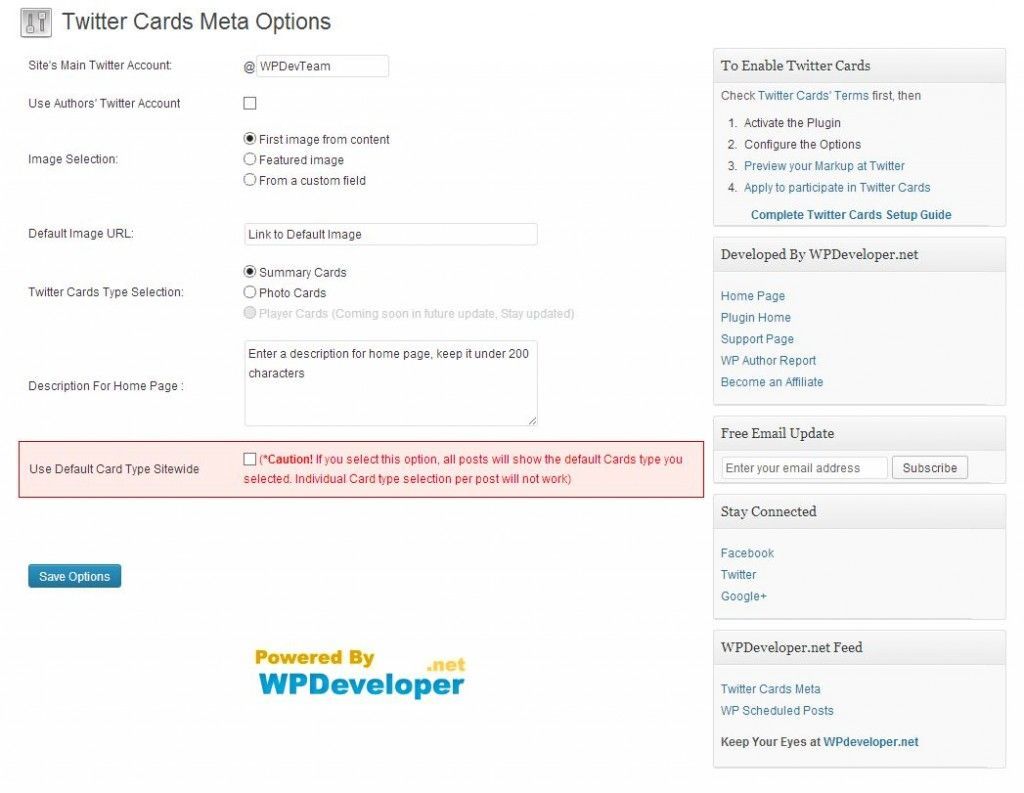
Twitter Cards Meta: enables summary and photo cards on your site. You will be able to customize your cards’ settings. It also works for sites with multiple authors.
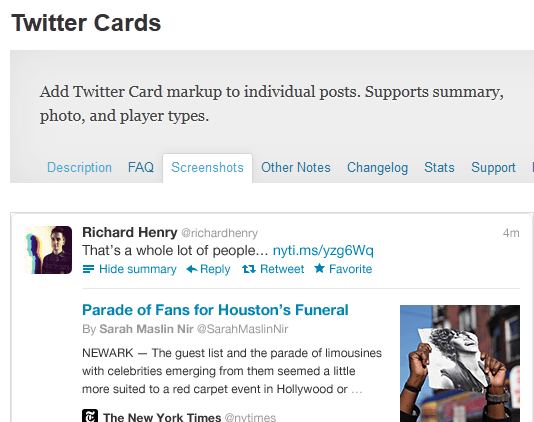
Twitter Cards: a simple plugin that adds Twitter cards elements to your individual posts. This is useful if you have already adopted a SEO plugin that does not support the feature.
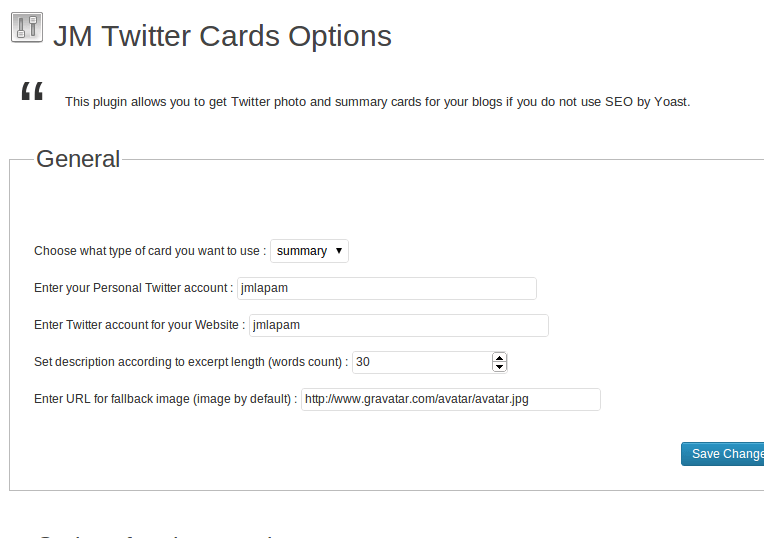
JM Twitter Cards: simplifies Twitter cards integration with WordPress. It is compatible with All In One SEO and Yoast SEO. Make sure you read the release notes to avoid breaking your cards.
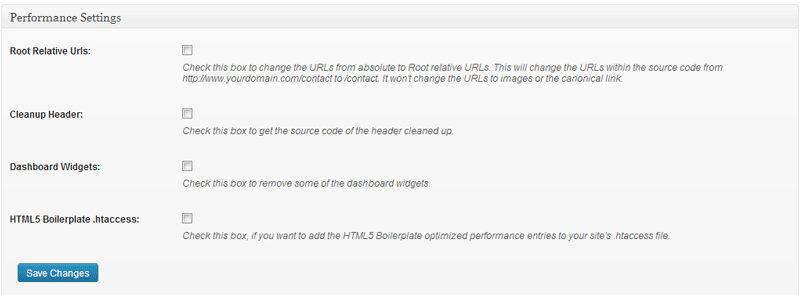
WP Social SEO Booster: adds Facebook Open Graph, Twitter Card, and Google Rich Snippets to your site. It is compatible with the top SEO plugins for WordPress.
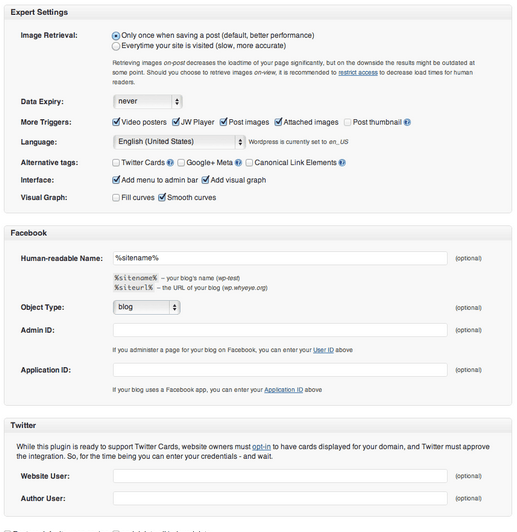
OGraphr: another plugin you can use to add Google+ Snippets, Twitter cards, and meta tags to your site.
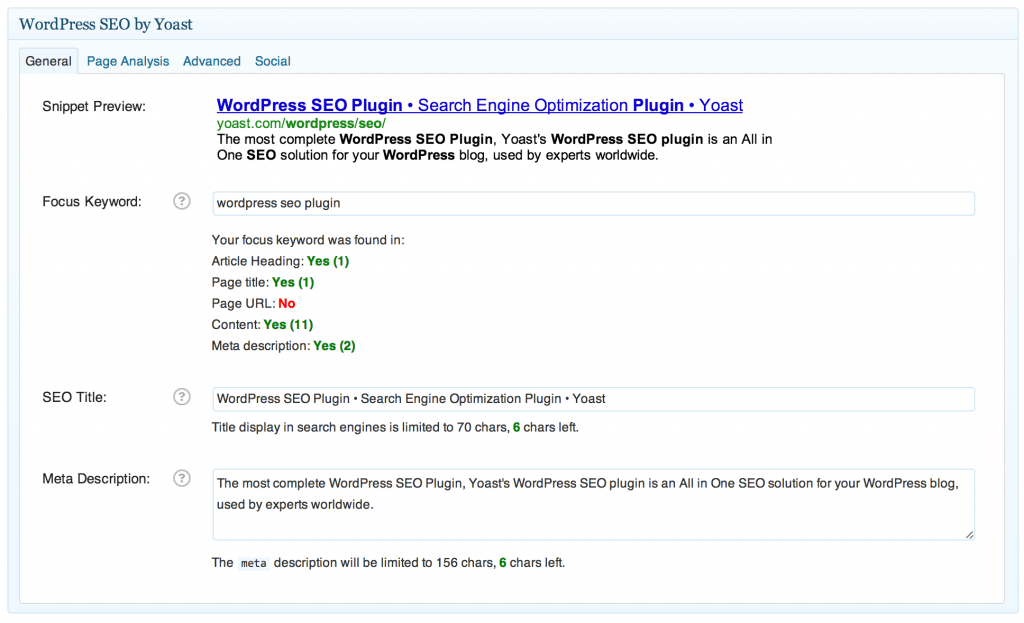
WordPress SEO by Yoast: one of the best SEO plugins around with a ton of options. If you are looking for a new SEO plugin to adopt, this is what you need. It does support for Twitter cards too.
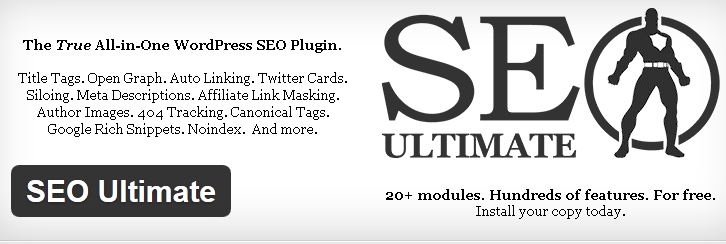
SEO Ultimate: this is a complete WordPress SEO plugin with Twitter cards, Open Graph, affiliate link masking, and more.
It is also possible to add Twitter cards to your website manually. Just make sure you read the documentation, add the appropriate meta tags, and validate your URL to make sure you have done everything right.