

Google+ is still changing. Every couple of weeks, Google introduces new features to improve the community. You may not be impressed with Google+ yet. But this social network has a bright future. No webmaster affords to ignore the potential traffic Google+ can drive to his/her site. By integrating Google+ into WordPress, you will have an easier time getting more out of your G+ efforts. Here are 6 ways to do that:

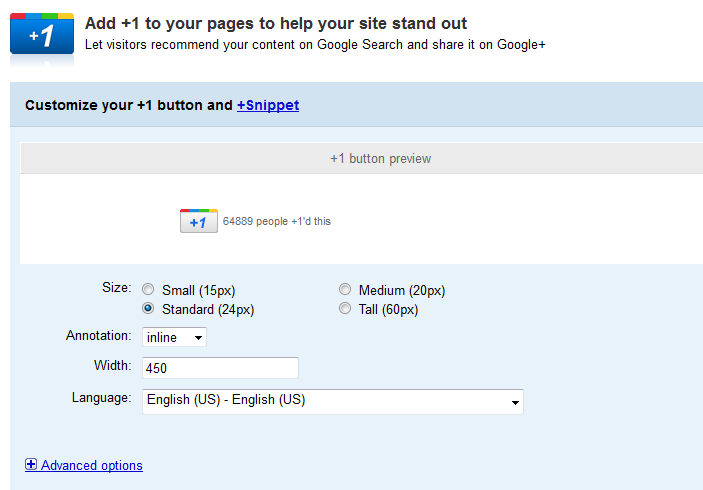
Add Google +1 Button to WordPress: +1 votes are very similar to Facebook likes. Adding these buttons to your site increases the chances of your content getting more positive votes. 
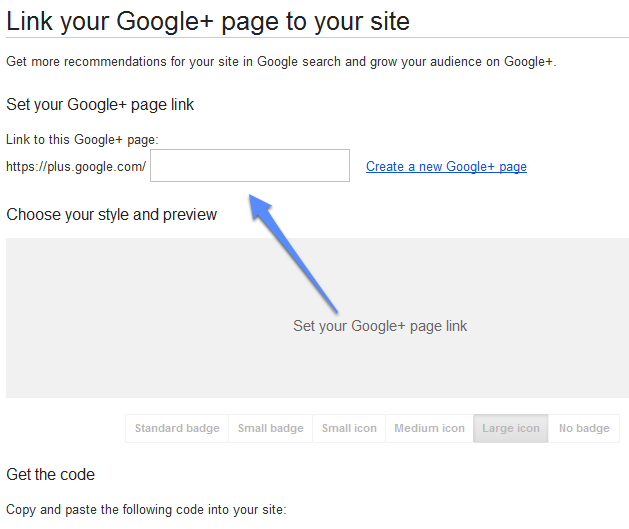
Link your Google+ page to your site: Google has a tool that lets you add page badges and links to your website quickly. It does have a few settings for webmasters to play with.

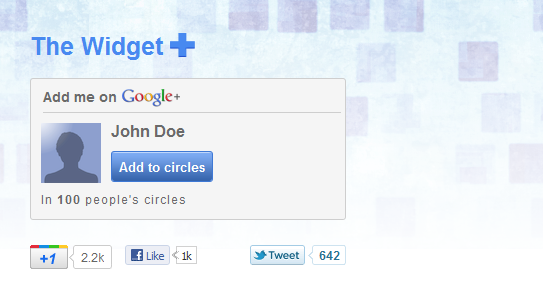
Add your Google+ updates to your site with WidgetsPlus: if you are active on Google, there is no reason you should not share your updates with the world. WidgetsPlus let you do just that.

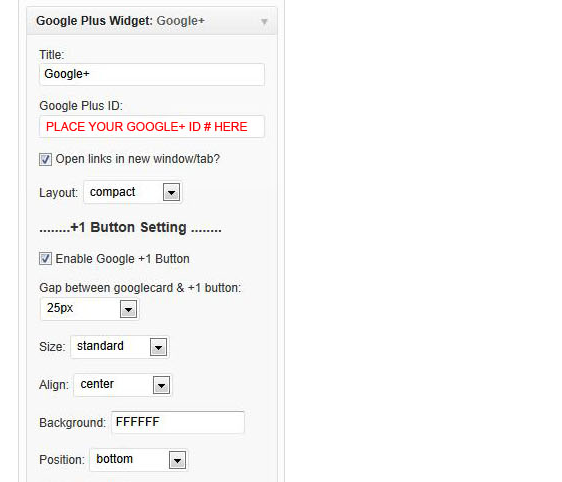
Display your Google+ stats with Google Plus Widget: this plugin adds a Google+ badge and +1 button to your sidebar. It shows your number of followers and has the appropriate call to action.
Add a floating +1 button to WordPress with Digg Digg: want your +1 button to follow your visitors as they scroll down your pages? Digg Digg supports that.
Add Google+ RSS feeds to WordPress with gglpls: have multiple authors active on Google+? Adding their RSS feeds to your website lets your visitors stay informed on all the updates by your team members. gglpls provides you with those feeds.
As you can see, adding Google+ buttons and badges to your website is not that hard. Making a killer Google+ page for your fans is much more complicated.
